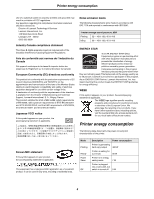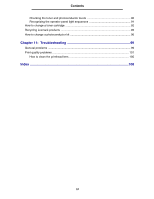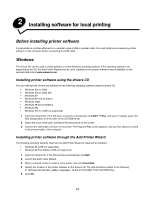8
Contents
UNIX/Linux
.....................................................................................................................
20
NetWare
.........................................................................................................................
21
Chapter 4:
Print media tasks and tips
.......................................................
22
What types of print media can be loaded?
.....................................................................
22
Where can print media be loaded in the printer?
...........................................................
23
Tips on choosing the right print media
...........................................................................
24
Paper
........................................................................................................................
24
Preprinted forms and letterhead
...............................................................................
24
Transparencies
........................................................................................................
24
Envelopes
................................................................................................................
24
Labels
.......................................................................................................................
25
Card stock
................................................................................................................
26
Tips on storing print media and supplies
........................................................................
26
Storing paper
............................................................................................................
26
Storing supplies
........................................................................................................
26
Tips on preventing jams
.................................................................................................
27
How to load the 250-sheet and 550-sheet trays
............................................................
28
Extending the tray for legal or folio size paper
.........................................................
30
How to load the manual feeder
......................................................................................
32
How to use the rear exit
.................................................................................................
32
How to clear paper jams
................................................................................................
34
Chapter 5:
Printing tasks
...........................................................................
37
How to manually feed a print job
....................................................................................
37
How to print on both sides of the paper (manual duplex)
...............................................
39
How to print multiple page images on one page (N-up printing)
....................................
41
How to print a booklet
....................................................................................................
42
How to print a poster
......................................................................................................
43
How to print on letterhead
..............................................................................................
44
How to print using an overlay or a watermark
................................................................
44
Using an overlay
......................................................................................................
44
Using a watermark
...................................................................................................
45
How to cancel a print job
................................................................................................
46
From the printer operator panel
...............................................................................
46
From a Windows computer
......................................................................................
46
Canceling a job from a Macintosh computer
............................................................
46