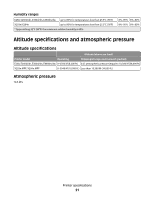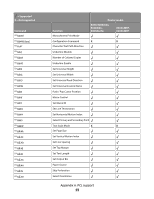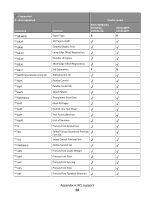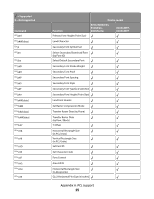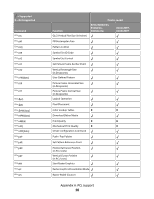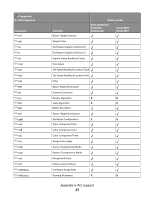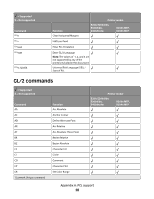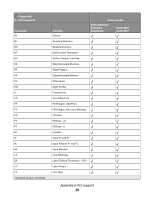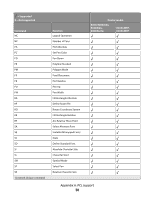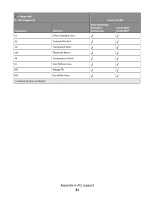Lexmark E360DN Technical Reference - Page 26
GL/2 Vertical Plot Size in Inches, Set Picture Frame Anchor Point
 |
UPC - 734646084475
View all Lexmark E360DN manuals
Add to My Manuals
Save this manual to your list of manuals |
Page 26 highlights
= Supported X = Not supported Command ESC*c#L ESC*c#P ESC*c#Q ESC*c#R ESC*c#S ESC*c0T ESC*c#V ESC*c#W[data] ESC*c#X ESC*c#Y ESC*l#O ESC*l#R ESC*l#W[data] ESC*m#W[data] ESC*o#M(b) ESC*o#Q ESC*o#W[data] ESC*p#P ESC*p#R ESC*p#X ESC*p#Y ESC*r#A ESC*r#F ESC*r#S Function GL/2 Vertical Plot Size (in Inches) Printer model E260, E260d/dn, E360d/dn, E460dn/dw X203n MFP, X204n MFP Fill Rectangular Area Pattern Control Symbol Set ID Code Symbol Set Control Set Picture Frame Anchor Point Vertical Rectangle Size (in Decipoints) User-Defined Pattern Picture Frame Horizontal Size (in Decipoints) Picture Frame Vertical Size (in Decipoints) Logical Operation Pixel Placement Color Lookup Tables X X Download Dither Matrix Print Quality X X Mechanical Print Quality X X Driver Configuration Command Push / Pop Palette Set Pattern Reference Point Horizontal Cursor Position (in PCL Units) Vertical Cursor Position (in PCL Units) Start Raster Graphics Raster Graphics Presentation Mode Raster Width (Source) Appendix A: PCL support 26