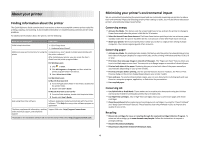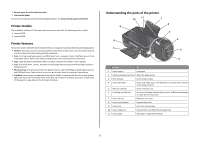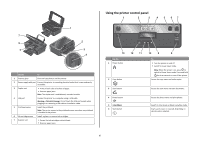Lexmark Impact S301 Quick Reference - Page 9
Replacing ink cartridges, Return Program, Cartridge, Regular cartridge - printhead replacement
 |
View all Lexmark Impact S301 manuals
Add to My Manuals
Save this manual to your list of manuals |
Page 9 highlights
Item Return Program Regular cartridge2 Cartridge1 Magenta color cartridge 108 108A High yield magenta color cartridge 108XL 108XLA 1 Licensed for a single use only. After use, return this cartridge to Lexmark for remanufacturing, refilling, or recycling. 2 Available only on the Lexmark Web site at www.lexmark.com. Replacing ink cartridges Make sure you have a new ink cartridge or cartridges before you begin. You must install new cartridges immediately after removing the old ones, or the ink remaining in the printhead nozzles may dry out. 1 Turn on your printer. 2 Open the printer. Note: The printhead moves to the cartridge installation position. 3 Press the release tab, and then remove the used ink cartridge or cartridges. 1 2 4 Remove the ink cartridge from the pack, and then remove the protective cap from the ink cartridge. If your ink cartridge comes with a muzzle cap, then remove the cap. 3 2 1 If your ink cartridge comes with a twist cap, then twist and remove the cap. 3 2 1 5 Install each ink cartridge. Use two hands to install the black cartridge. Note: Install the new ink cartridges immediately after removing the protective cap to avoid exposing the ink to air. 9