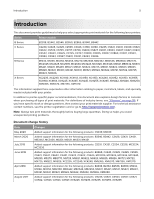Lexmark MC2640 Paper and Specialty Media Guide PDF - Page 8
Dimensions, Index Bristol
 |
View all Lexmark MC2640 manuals
Add to My Manuals
Save this manual to your list of manuals |
Page 8 highlights
Design considerations for purchasing paper 8 Your printer can accept a wide range of stock weights, but materials either too light or too heavy can cause printing problems. Heavy and thicker materials may not heat quickly enough in the fuser, resulting in poor print quality. They may also feed less reliably or skew due to their weight or rigidity. Conversely, lighter materials can wrinkle and jam in the printer due to low beam strength (stiffness). Use the following table to compare the weights of various types of media. Metric equivalent (g/m2) Bond 431.8 x 558.8 mm (17 x 22 in.) Offset 635 x 965.2 mm (25 x 38 in.) 60 16 40 75 20 51 80 21 51 90 24 61 100 27 68 110 29 74 120 32 81 145 39 98 160 43 108 175 47 118 200 53 135 215 57 145 255 68 172 260 69 176 300 80 203 Card stock weights may vary ± 5%. Basis weight (lb/ream) Cover 508 x 660.4 mm (20 x 26 in.) Printing Bristol Index Bristol Tag 571.5 x 889 mm 647.7 x 774.7 mm 609.6 x (22.5 x 35 in.) (25.5 x 30.5 in.) 914.4 mm (24 x 36 in.) 18 23 33 37 28 34 42 46 30 36 44 49 33 41 50 55 37 46 55 62 41 50 61 68 44 55 66 74 54 66 80 89 59 73 88 98 65 80 97 108 74 91 111 123 80 98 119 132 94 116 141 157 96 119 144 160 111 137 166 184 Depending on the orientation of the stock as it feeds through the printer, you may need to request that heavier materials be cut grain short or grain long to provide flexibility in paper path turns. For more information about the weights your printer supports, see the individual printer specifications in this document. Dimensions All printers have print material dimension limitations. For more information, see the printer documentation. You can sometimes redesign your printed output to overcome these limitations. For example, if your document is shorter than the minimum length supported by the printer, then you can place two documents on a single sheet.