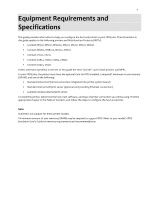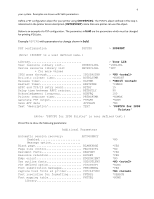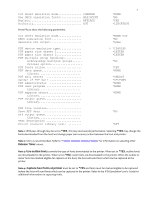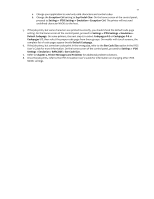Lexmark MX722 Card for IPDS: IPDS Printer and Host Setup Guide 9th ed. - Page 8
Release Timer, Use outline fonts, Capture host fonts at printer
 |
View all Lexmark MX722 manuals
Add to My Manuals
Save this manual to your list of manuals |
Page 8 highlights
Cut sheet emulation mode CSEMODE Use DBCS simulation fonts MAPIGCFNT Replace REPLACE Authority AUT Press PF9 to show the following parameters: Cut sheet emulation mode DBCS simulation font Generate PDF output 7 *NONE *NO *YES *LIBCRTAUT *NONE Use *NO *NONE PDF device emulation type PDF paper size drawer 1 PDF paper size drawer 2 PDF multiple group handling:.......... Acknowledge multiple groups...... Process option PDF fonts inline PDF data queue Library PDF mail server Sender of PDF mail PDF administrator PDF user program Library PDF mapping object Library PDF output queue Library > *IP40240 *LETTER *LETTER *NO *YES *NONE *SNDDST *SPLFOWN *NONE *NONE *NONE PDF file location Save AFP data AFP output queue Library Text description Device resource library list: ........ *NO *DFT Note 1: IPDS pass through may be set to *YES. This may increase job performance. Selecting *YES may change the fonts downloaded from the host and change paper jam recovery action between the host and printer. Note 2: SEC15 is recommended. Refer to "Printer and Host Timeout Values" for information on selecting other Release Timer values. Note 3: Use outline fonts controls the type of fonts downloaded to the printer. When set to *YES, outline fonts are downloaded to the printer. When set to *NO, raster fonts are downloaded to the printer. When the outline or raster fonts are marked eligible for capture on the host, the host will send fonts which can be captured at the printer. Note 4: Capture host fonts at printer must be set to *YES and fonts must be marked eligible to be captured before the host will send fonts which can be captured to the printer. Refer to the IPDS Emulation User's Guide for additional information on capturing fonts.