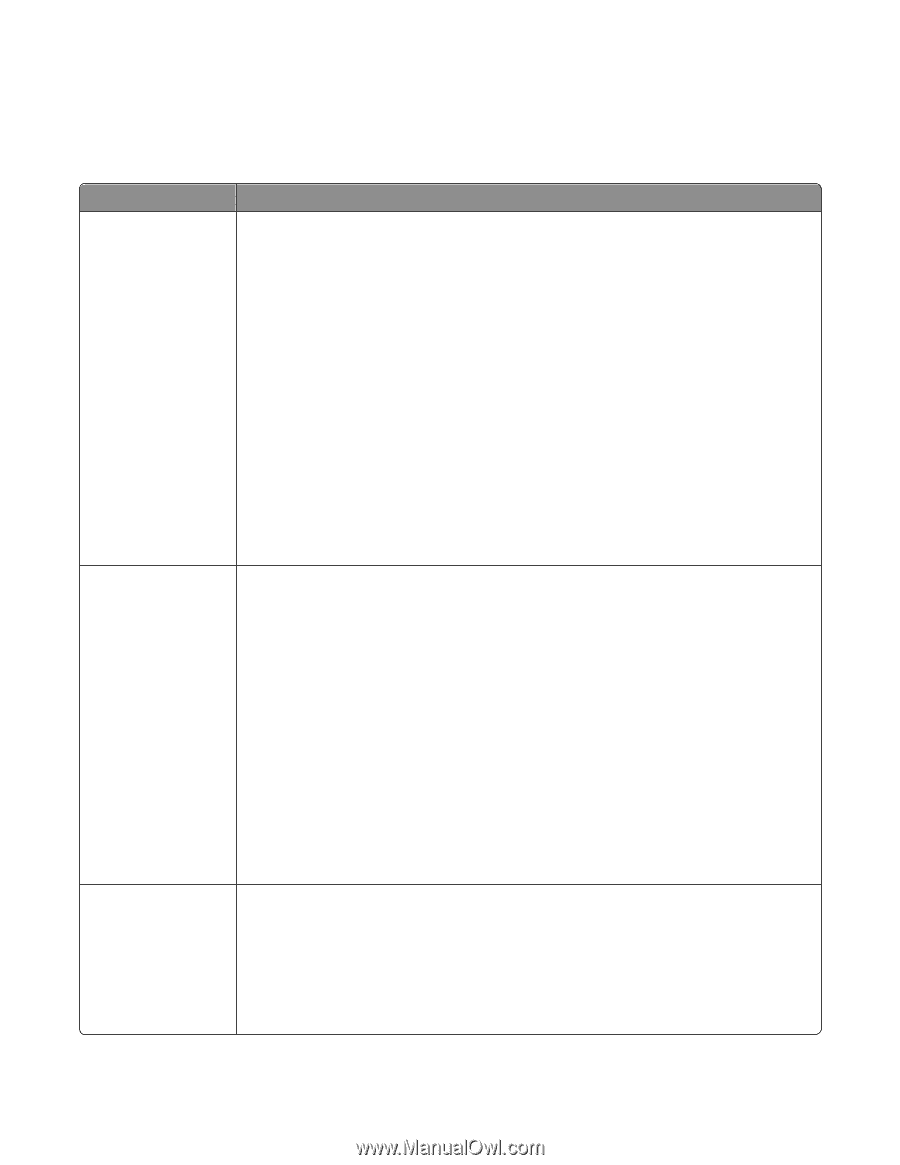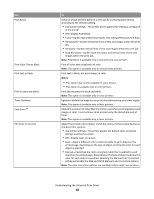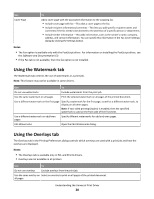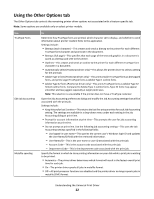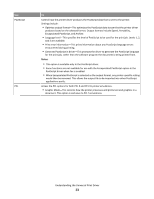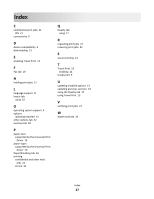Lexmark MX810 Universal Print Driver Version 2.0 White Paper - Page 22
Using the Other Options tab
 |
View all Lexmark MX810 manuals
Add to My Manuals
Save this manual to your list of manuals |
Page 22 highlights
Using the Other Options tab The Other Options tab controls the remaining printer driver options not associated with a feature‑specific tab. Note: Some options are available only on select printer models. Use TrueType Fonts Edit Job Accounting Metafile spooling To Determine how TrueType fonts are printed, which character set to display, and whether to send information about printer‑resident fonts to the application. Settings include: • Bitmaps (each character)-This creates and sends a bitmap to the printer for each different TrueType font character and point size in the document. • Bitmaps (full page)-This specifies that each page of the text and graphics in a document is saved as a bitmap and sent to the printer. • Outlines-This creates and sends an outline to the printer for each different TrueType font character in a document. • Automatically select (PostScript driver only)-This allows the printer driver to select a setting for the print job. • Adobe Type 1 fonts (PostScript driver only)-This prints smaller TrueType fonts as bitmapped fonts, and prints larger TrueType fonts as Adobe Type 1 outline fonts. • Adobe Type 42 fonts (PostScript driver only)-This prints TrueType fonts as Adobe Type 42 hinted outline fonts. Compared to Adobe Type 1 outline fonts, Type 42 fonts may appear smoother and less jagged, especially at larger point sizes. Note: This selection is unavailable if the printer does not have a TrueType rasterizer. Open the Job Accounting preferences dialog and modify the Job Accounting settings that will be associated with the print job. Settings include: • Keep history for last 5 entries-This retains the last five unique entries for each Job Accounting setting. The settings are available in a drop‑down menu under each setting in the Job Accounting dialog at print time. • Prompt for account information at print time-This prompts the user for job accounting information at print time. • Do not prompt at print time. Use the following job accounting settings-This uses the Job Accounting settings specified in the following fields: - Use logged‑in user name-This queries the current user's Windows login ID and updates the User Name/ID field with the retrieved information. - User Name/ID-This is the user name or user ID associated with the print job. - Account Code-This is the account code associated with the print job. - Department Code-This is the department code associated with the print job. Specify the format in which to store printing information on your disk while a print job is waiting to be printed. • Automatic-The printer driver determines which format will result in the fastest overall print time for each job. • On-The printer driver spools all jobs in metafile format. • Off-All print processor functions are disabled and the printer driver no longer spools jobs in metafile (EMF) format. Understanding the Universal Print Driver 22