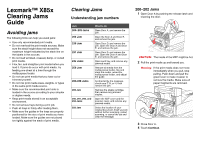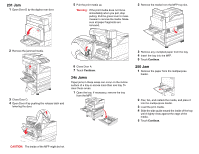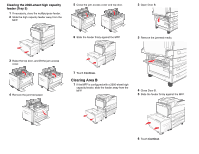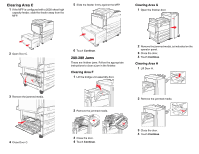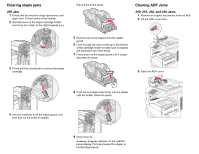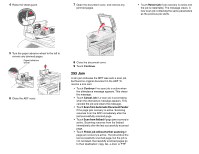Lexmark Multifunction Laser Clearing Jams Guide - Page 5
Clearing Area C, 288 Jams
 |
View all Lexmark Multifunction Laser manuals
Add to My Manuals
Save this manual to your list of manuals |
Page 5 highlights
Clearing Area C 1 If the MFP is configured with a 2000-sheet high capacity feeder, slide the feeder away from the MFP. 5 Slide the feeder firmly against the MFP. Clearing Area G 1 Open the finisher door. 2 Open Door C. 3 Remove the jammed media. 4 Close Door C. 6 Touch Continue. 280-288 Jams These are finisher jams. Follow the appropriate instructions to clear a jam in the finisher. Clearing Area F 1 Lift the bridge unit assembly door. 2 Remove the jammed media, as indicated on the operator panel. 3 Close the door. 4 Touch Continue. Clearing Area H 1 Lift Door H. 2 Remove the jammed media. 3 Close the door. 4 Touch Continue. 2 Remove the jammed media. 3 Close the door. 4 Touch Continue.

Clearing Area C
1
If the MFP is configured with a 2000-sheet high
capacity feeder, slide the feeder away from the
MFP.
2
Open Door C.
3
Remove the jammed media.
4
Close Door C.
5
Slide the feeder firmly against the MFP.
6
Touch
Continue
.
280-288 Jams
These are finisher jams. Follow the appropriate
instructions to clear a jam in the finisher.
Clearing Area F
1
Lift the bridge unit assembly door.
2
Remove the jammed media.
3
Close the door.
4
Touch
Continue
.
Clearing Area G
1
Open the finisher door.
2
Remove the jammed media, as indicated on the
operator panel.
3
Close the door.
4
Touch
Continue
.
Clearing Area H
1
Lift Door H.
2
Remove the jammed media.
3
Close the door.
4
Touch
Continue
.