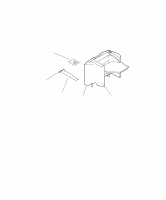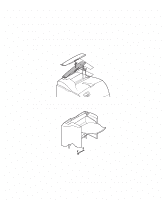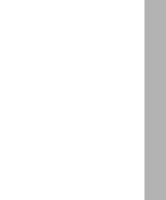Lexmark T620 High-Capacity Output Stacker Installation Instructions - Page 10
Attaching labels to the high-capacity, output stacker - tray
 |
View all Lexmark T620 manuals
Add to My Manuals
Save this manual to your list of manuals |
Page 10 highlights
Attaching labels to the high-capacity output stacker Labels are provided so that you may identify your various output bins. You may attach the labels to the output bin tray, side cover, or wherever best suits your application. For easy identification, you may write your own personal output bin designation onto the label before attaching. Side cover Output bin tray 6 High-Capacity Output Stacker Installation Instructions
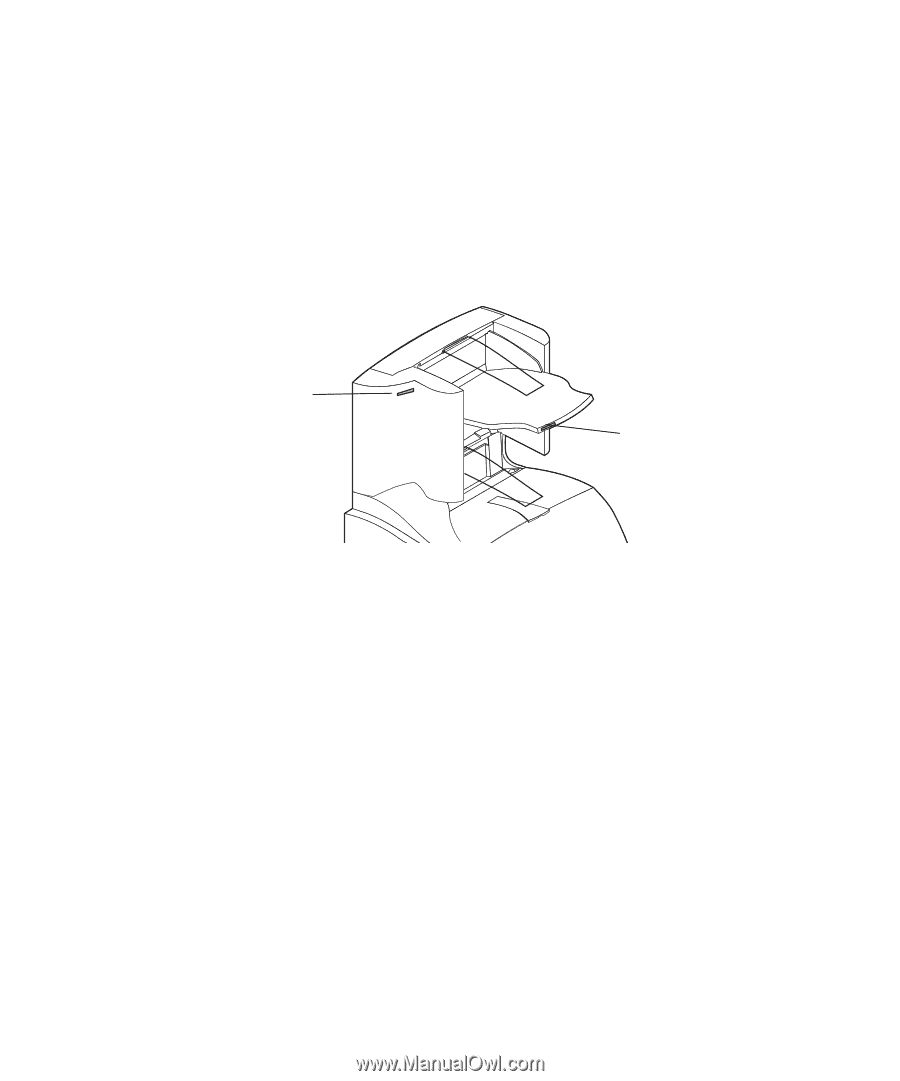
High-Capacity Output Stacker Installation Instructions
6
Attaching labels to the high-capacity
output stacker
Labels are provided so that you may identify your various output bins. You
may attach the labels to the output bin tray, side cover, or wherever best suits
your application. For easy identification, you may write your own personal
output bin designation onto the label before attaching.
Output bin tray
Side cover