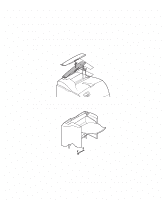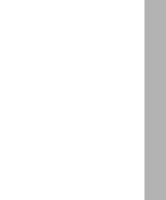Lexmark T620 High-Capacity Output Stacker Installation Instructions - Page 12
Troubleshooting
 |
View all Lexmark T620 manuals
Add to My Manuals
Save this manual to your list of manuals |
Page 12 highlights
Troubleshooting Problem Service Messages Action A service message indicates printer failure that may require service. Turn the printer off, wait about 10 seconds, and then turn the printer on. If the error recurs, write down the error number, the problem, and a detailed description. Call service. 8 High-Capacity Output Stacker Installation Instructions
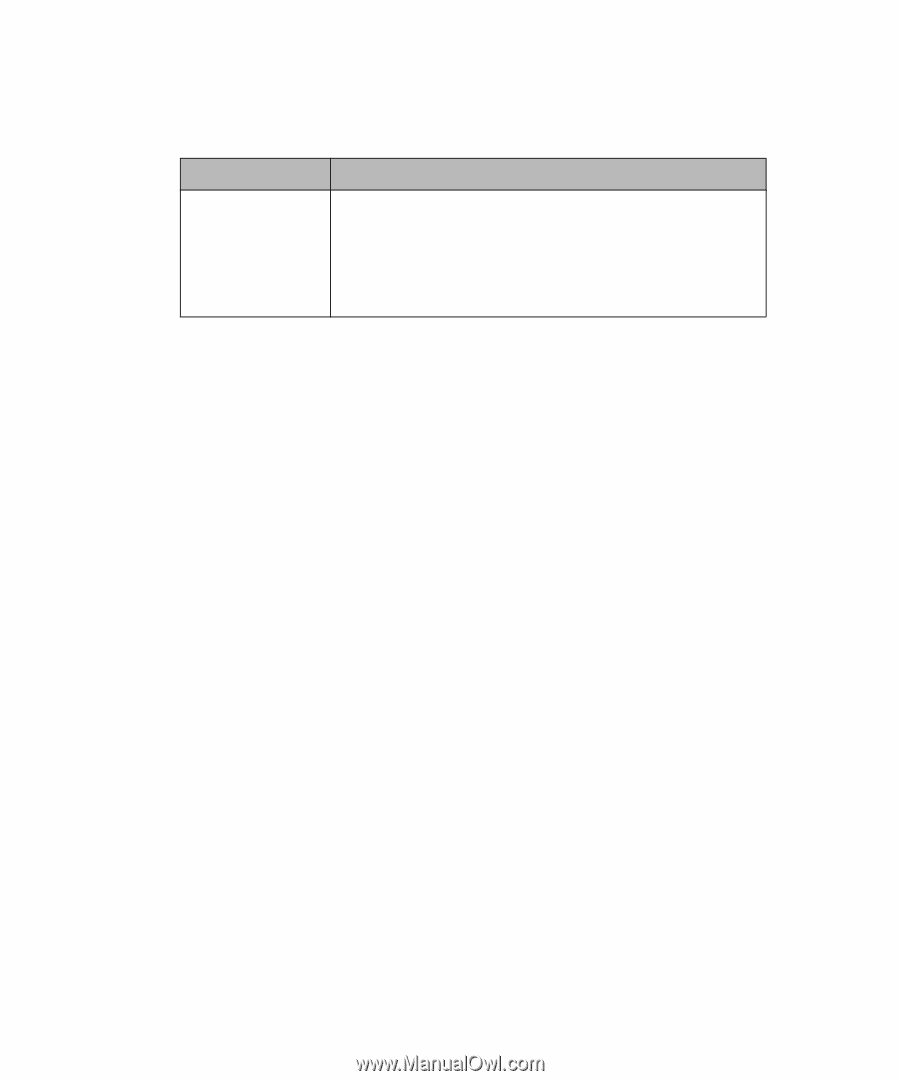
High-Capacity Output Stacker Installation Instructions
8
Troubleshooting
Problem
Action
Service Messages
A service message indicates printer failure that may require
service.
Turn the printer off, wait about 10 seconds, and then turn the
printer on.
If the error recurs, write down the error number, the problem,
and a detailed description. Call service.