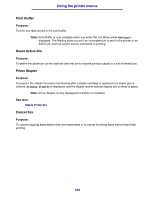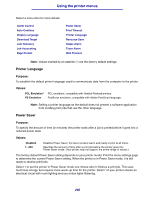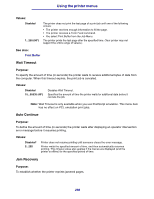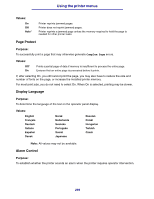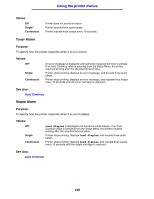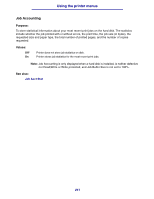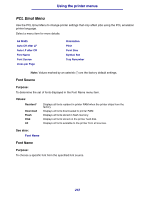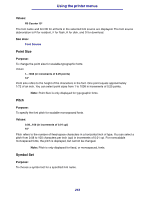Lexmark T632dtn User's Reference - Page 238
Wait Timeout, Auto Continue, Jam Recovery
 |
UPC - 734646538404
View all Lexmark T632dtn manuals
Add to My Manuals
Save this manual to your list of manuals |
Page 238 highlights
Using the printer menus Values: Disabled 1...255 (90*) The printer does not print the last page of a print job until one of the following occurs: • The printer receives enough information to fill the page. • The printer receives a Form Feed command. • You select Print Buffer from the Job Menu. The printer prints the last page after the specified time. (Your printer may not support the entire range of values.) See also: Print Buffer Wait Timeout Purpose: To specify the amount of time (in seconds) the printer waits to receive additional bytes of data from the computer. When this timeout expires, the print job is canceled. Values: Disabled 15...65535 (40*) Disables Wait Timeout. Specifies the amount of time the printer waits for additional data before it cancels the job. Note: Wait Timeout is only available when you use PostScript emulation. This menu item has no effect on PCL emulation print jobs. Auto Continue Purpose: To define the amount of time (in seconds) the printer waits after displaying an operator intervention error message before it resumes printing. Values: Disabled* 5...255 Printer does not resume printing until someone clears the error message. Printer waits the specified amount of time, and then automatically resumes printing. This timeout value also applies if the menus are displayed (and the printer is offline) for the specified period of time. Jam Recovery Purpose: To establish whether the printer reprints jammed pages. 238