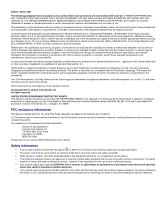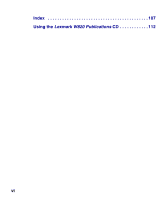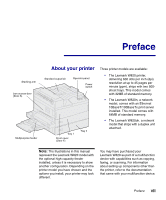Lexmark W820 Setup Guide - Page 4
Secure the wheels and leveling feet, Step 10: Set up the optional finisher .53 - firmware
 |
UPC - 734646210508
View all Lexmark W820 manuals
Add to My Manuals
Save this manual to your list of manuals |
Page 4 highlights
Step 6: Install memory and option cards 23 Accessing the printer system board 24 Installing memory cards 25 Installing an optional firmware card 28 Installing option cards 30 Reinstalling the system board 33 Step 7: Install the optional duplex unit 34 Step 8: Secure the wheels and leveling feet 37 Step 9: Set up the optional mailbox 39 Removing the stacking arm 40 Unpacking the mailbox 41 Attaching the mailbox stand 43 Positioning the mailbox 49 Storing the handling tool 50 Attaching the metal paper stop 51 Plugging in the mailbox 52 Step 10: Set up the optional finisher 53 Removing the stacking arm 54 Unpacking the finisher 55 Attaching the transport unit brackets 60 Attaching the finisher plate and guide rail 61 Installing the transport unit 62 Attaching the cables 66 Attaching the finisher to the printer 67 Attaching the output bins 69 iv