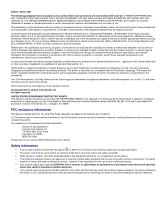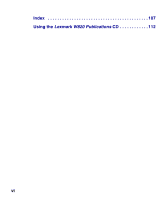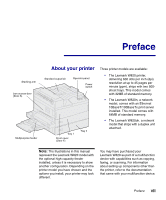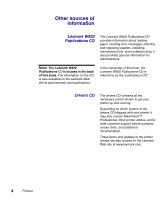Lexmark W820 Setup Guide - Page 5
Step 15: Con for TCP/IP, Step 13: Attach cables - driver
 |
UPC - 734646210508
View all Lexmark W820 manuals
Add to My Manuals
Save this manual to your list of manuals |
Page 5 highlights
Step 11: Install the optional envelope feeder 71 Step 12: Load print media 73 Loading trays 1, 2, and 3 74 Loading trays 4 and 5 80 Loading the multipurpose feeder 83 Loading the optional envelope feeder 86 Step 13: Attach cables 89 Network printing 89 Local printing 90 Step 14: Verify printer setup 92 Turning on the printer 92 Printing a network setup page 93 Printing a menu settings page 93 Changing printer settings 94 Step 15: Configure for TCP/IP 97 Setting the printer IP address 97 Verifying the IP settings 98 Configuring for Pull Printing (ImageQuick 98 Step 16: Install printer drivers 99 Network printing 99 Local printing 102 Step 17: Provide information to users 104 Sources of information 104 Distributing the information on the publications CD 105 v