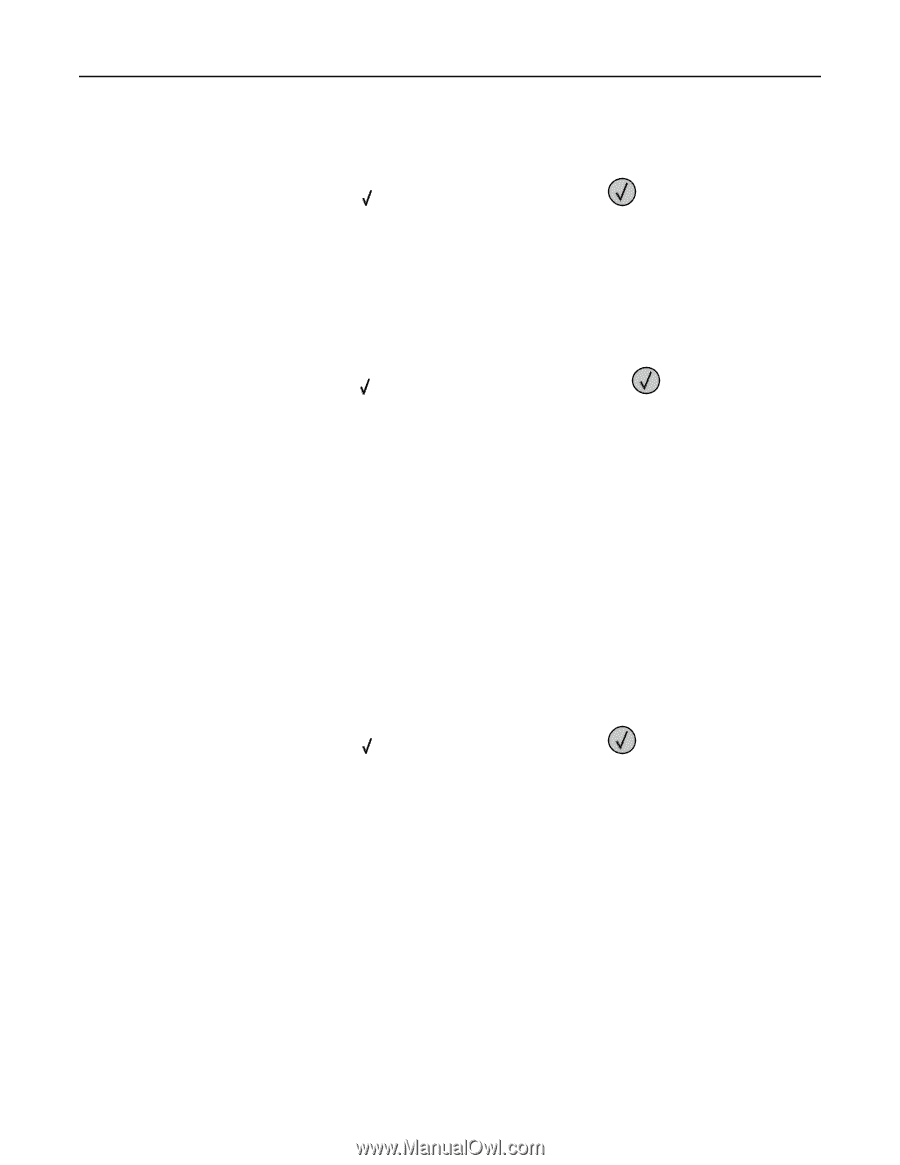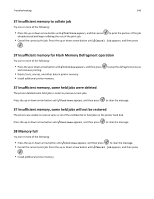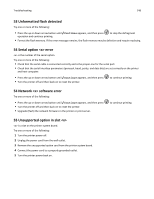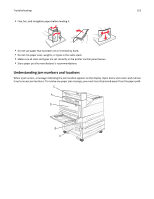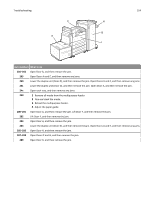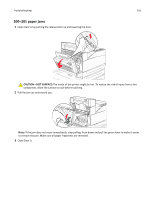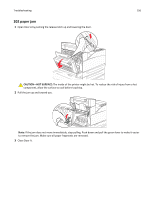Lexmark W850 User's Guide - Page 151
Disk full, 63 Unformatted disk, 80 Routine maintenance needed, 84 Insert photoconductor - printer fuser error
 |
View all Lexmark W850 manuals
Add to My Manuals
Save this manual to your list of manuals |
Page 151 highlights
Troubleshooting 151 62 Disk full Try one or more of the following: • Press the up or down arrow button until Continue appears, and then press continue processing. • Delete fonts, macros, and other data stored on the printer hard disk. • Install a larger printer hard disk. to clear the message and 63 Unformatted disk Try one or more of the following: • Press the up or down arrow button until Format Disk appears, and then press continue printing. • Format the disk. If the error message remains, the hard disk may be defective and require replacing. to clear the message and 80 Routine maintenance needed The printer needs to have routine maintenance done. Order a maintenance kit, which contains all the items necessary to replace the pick rollers, the charge roll, the transfer roller, and the fuser. 84 Insert photoconductor Install the specified photoconductor to clear the message. 84 Photoconductor low 1 Press the up or down arrow button until Continue appears, and then press . 2 Order a replacement photoconductor immediately. When print quality is reduced, install the new photoconductor. 84 Replace photoconductor The printer will not print any more pages until the photoconductor is replaced. Replace the specified photoconductor. 84 Photoconductor abnormal An unacceptable photoconductor has been installed in the device. Replace the photoconductor. 88 Cartridge low The toner is low. Replace the print cartridge, and then touch Continue to clear the message and continue printing.