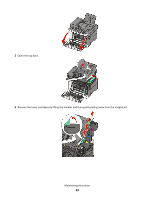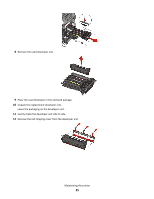Lexmark X544 Maintenance Manual - Page 20
Replace the toner cartridges., Close the top door., Close the front door., Maintaining the printer
 |
View all Lexmark X544 manuals
Add to My Manuals
Save this manual to your list of manuals |
Page 20 highlights
16 Replace the toner cartridges. 17 Close the top door. 18 Close the front door. Maintaining the printer 20

16
Replace the toner cartridges.
17
Close the top door.
18
Close the front door.
Maintaining the printer
20