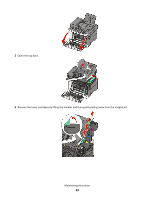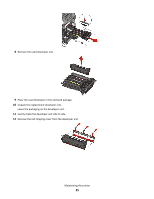Lexmark X544 Maintenance Manual - Page 24
Do not touch the underside of the imaging kit. This could damage the imaging kit.
 |
View all Lexmark X544 manuals
Add to My Manuals
Save this manual to your list of manuals |
Page 24 highlights
4 Remove the right side cover. 5 Press the green levers on each side of the waste toner bottle, and then remove it. 6 Lift the blue levers on the imaging kit, and then pull it toward you. 7 Press down on the blue levers, grasp the handles on the sides, and then pull the imaging kit out. Warning-Potential Damage: Do not touch the underside of the imaging kit. This could damage the imaging kit. Maintaining the printer 24
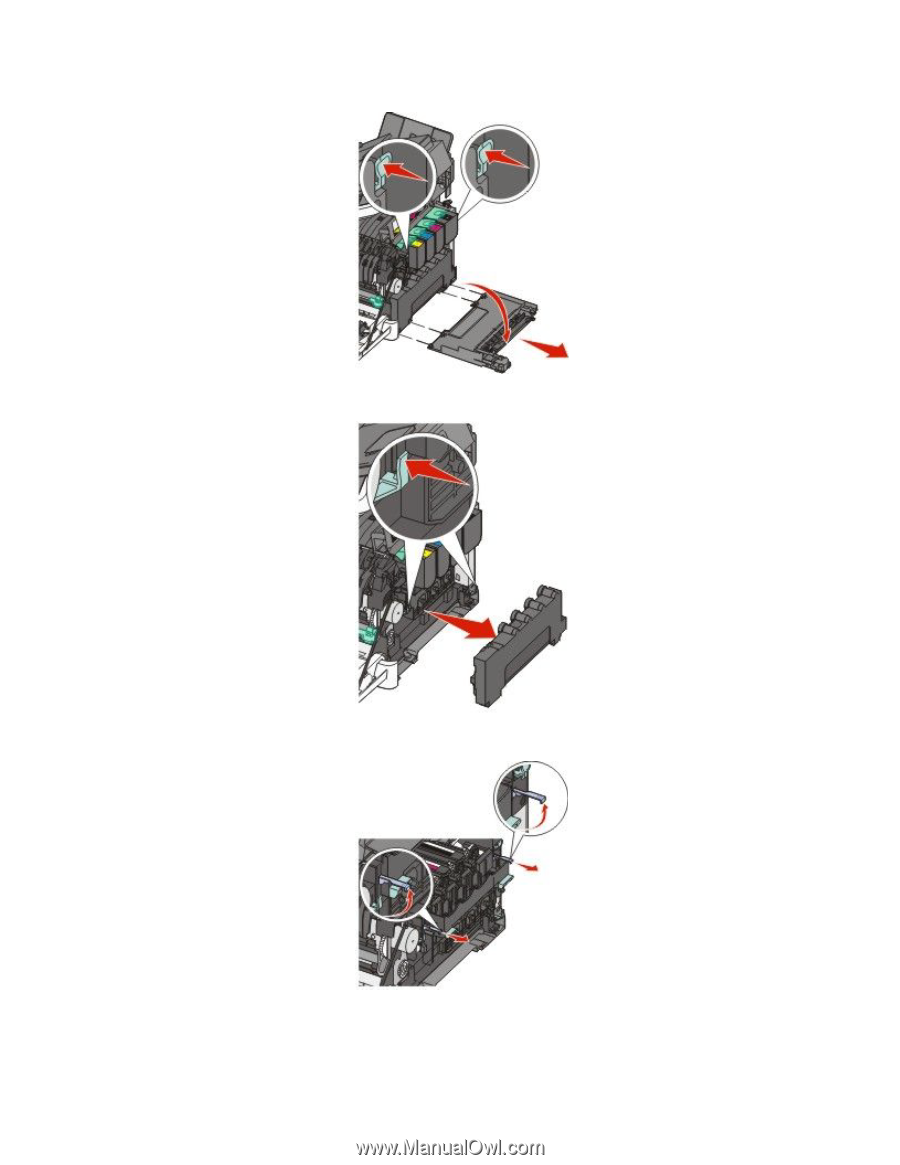
4
Remove the right side cover.
5
Press the green levers on each side of the waste toner bottle, and then remove it.
6
Lift the blue levers on the imaging kit, and then pull it toward you.
7
Press down on the blue levers, grasp the handles on the sides, and then pull the imaging kit out.
Warning—Potential Damage:
Do not touch the underside of the imaging kit. This could damage the imaging kit.
Maintaining the printer
24