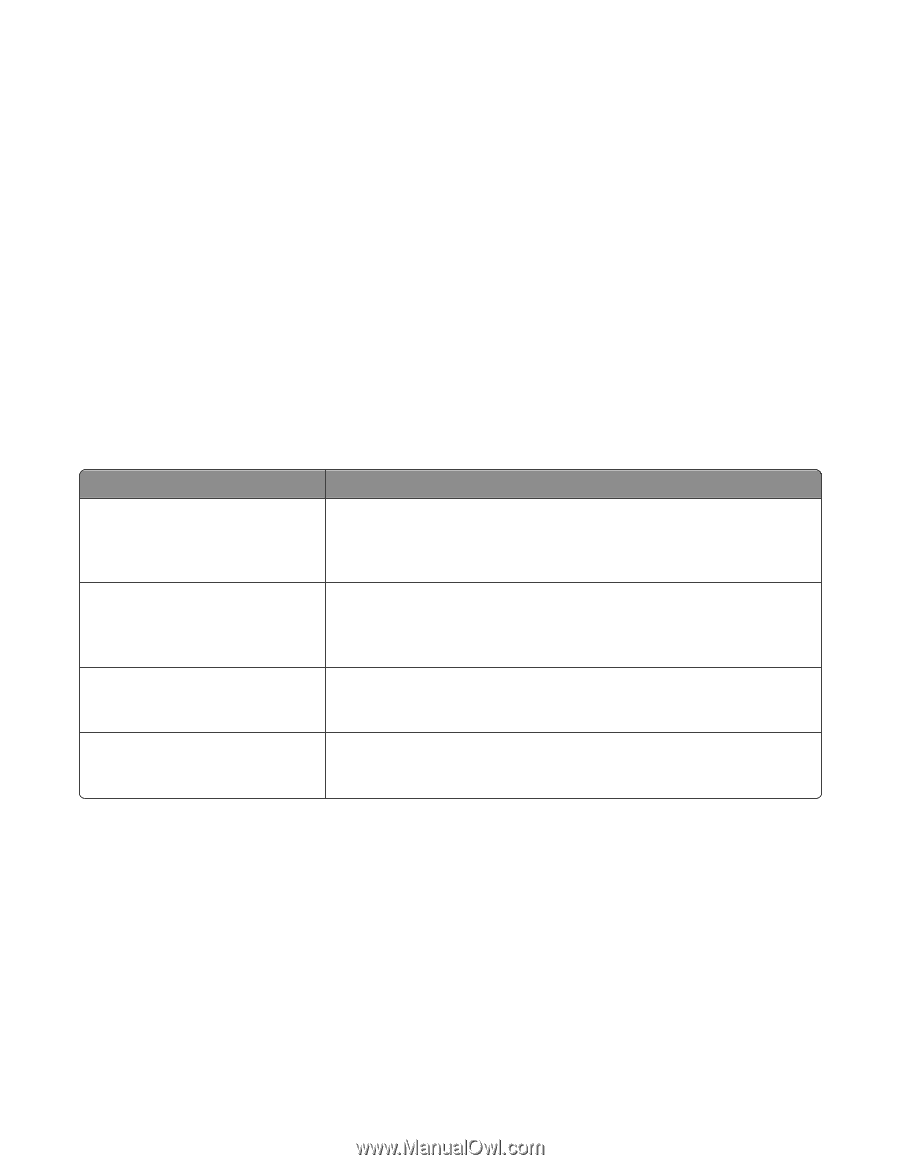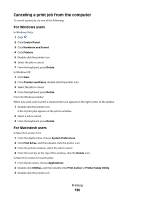Lexmark X656DTE User Manual - Page 132
Printing confidential and other held jobs, Holding jobs in the printer
 |
UPC - 734646093750
View all Lexmark X656DTE manuals
Add to My Manuals
Save this manual to your list of manuals |
Page 132 highlights
• Be aware that preprinting, perforation, and creasing may significantly affect the print quality and cause jams or other paper handling problems. • Check with the manufacturer or vendor to ensure the card stock can withstand temperatures up to 230°C (446°F) without releasing hazardous emissions. • Do not use preprinted card stock manufactured with chemicals that may contaminate the printer. Preprinting introduces semi-liquid and volatile components into the printer. • Use grain short card stock when possible. Printing confidential and other held jobs Holding jobs in the printer When sending a job to the printer, you can specify that you want the printer to hold the job in memory until you start the job from the printer control panel. All print jobs that can be initiated by the user at the printer are called held jobs. Note: Confidential, Verify, Reserve, and Repeat print jobs may be deleted if the printer requires extra memory to process additional held jobs. Job type Description Confidential When you send a Confidential print job to the printer, you must create a PIN from the computer. The PIN must be four digits using the numbers 0-9. The job is held in printer memory until you enter the PIN from the printer control panel and choose to print or delete the job. Verify When you send a Verify print job, the printer prints one copy and holds the remaining copies in printer memory. Verify lets you examine the first copy to see if it is satisfactory before printing the remaining copies. Once all copies are printed, the job is automatically deleted from printer memory. Reserve Repeat When you send a Reserve print job, the printer does not print the job immediately. It stores the job in memory so you can print the job later. The job is held in memory until you delete it from the Held Jobs menu. When you send a Repeat print job, the printer prints all requested copies of the job and stores the job in memory so you can print additional copies later. You can print additional copies as long as the job remains stored in memory. Other types of held jobs include: • Profiles from various sources including Lexmark Document Solutions Suite (LDSS) • Forms from a kiosk • Bookmarks • Jobs not printed, which are called parked jobs Printing 132