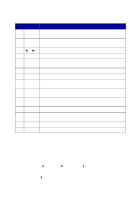Lexmark X85 Getting Started (1.24 MB) - Page 11
Using the operator panel
 |
View all Lexmark X85 manuals
Add to My Manuals
Save this manual to your list of manuals |
Page 11 highlights
Using the operator panel Your printer has buttons that let you copy, scan, print, and customize your documents, a liquid crystal display (LCD) that displays messages and menus, and three Quality lights. 1 9 2 10 3 4 11 5 6 12 7 13 8 14 7

7
Using the operator panel
Your printer has buttons that let you copy, scan, print, and customize your
documents, a liquid crystal display (LCD) that displays messages and
menus, and three Quality lights.
10
11
12
3
4
5
6
7
2
1
13
14
9
8