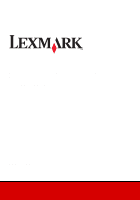Lexmark X85 Getting Started (1.24 MB) - Page 3
Contents - windows 7
 |
View all Lexmark X85 manuals
Add to My Manuals
Save this manual to your list of manuals |
Page 3 highlights
Contents Setting up your printer 1 Using the operator panel 7 Using the operator panel buttons 8 Using the Scan & Copy Control Program 8 Introducing the printer menus 9 Copying 11 Scanning 12 Printing 13 Windows 13 Macintosh 13 Setting defaults 14 Creating projects 15 Create a wedding program 15 More fun projects 16 Troubleshooting 17 Printer has a paper jam 17 Paper misfeeds or multiple sheets feed 18 Printer is not communicating, or scanner is not communicating . 18 Other error messages 18 iii

iii
Contents
Setting up your printer
......................................................
1
Using the operator panel
...................................................
7
Using the operator panel buttons
..................................................
8
Using the Scan & Copy Control Program
.....................................
8
Introducing the printer menus
.......................................................
9
Copying
.............................................................................
11
Scanning
...........................................................................
12
Printing
.............................................................................
13
Windows
.....................................................................................
13
Macintosh
....................................................................................
13
Setting defaults
................................................................
14
Creating projects
.............................................................
15
Create a wedding program
.........................................................
15
More fun projects…
.....................................................................
16
Troubleshooting
...............................................................
17
Printer has a paper jam
...............................................................
17
Paper misfeeds or multiple sheets feed
......................................
18
Printer is not communicating, or scanner is not communicating . 18
Other error messages
.................................................................
18