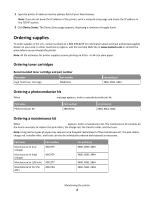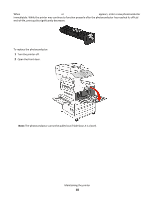Lexmark X864 Maintenance Guide - Page 11
Lower Side Door A., Unpack the new photoconductor.
 |
View all Lexmark X864 manuals
Add to My Manuals
Save this manual to your list of manuals |
Page 11 highlights
3 Lower Side Door A. 4 Pull the photoconductor out of the printer. Place the photoconductor on a flat, clean surface. 5 Unpack the new photoconductor. Maintaining the printer 11

3
Lower Side Door A.
4
Pull the photoconductor out of the printer.
Place the photoconductor on a flat, clean surface.
5
Unpack the new photoconductor.
Maintaining the printer
11