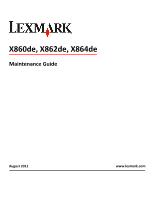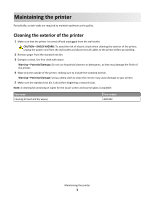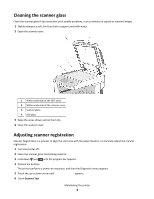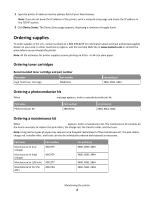Contents
Maintaining the printer
................................................................................
3
Cleaning the exterior of the printer
..........................................................................................................
3
Cleaning the scanner glass
........................................................................................................................
4
Adjusting scanner registration
..................................................................................................................
4
Storing supplies
.........................................................................................................................................
5
Conserving supplies
...................................................................................................................................
5
Checking the status of supplies
.................................................................................................................
5
Checking the status of supplies from the printer control panel
.........................................................................
5
Checking the status of supplies from a network computer
................................................................................
5
Ordering supplies
......................................................................................................................................
6
Ordering toner cartridges
...................................................................................................................................
6
Ordering a photoconductor kit
...........................................................................................................................
6
Ordering a maintenance kit
................................................................................................................................
6
Ordering staple cartridges
..................................................................................................................................
7
Ordering a cleaning kit
........................................................................................................................................
7
Replacing supplies
.....................................................................................................................................
7
Replacing the toner cartridge
.............................................................................................................................
7
Replacing the photoconductor
...........................................................................................................................
9
Moving the printer
..................................................................................................................................
14
Before moving the printer
................................................................................................................................
14
Moving the printer to another location
............................................................................................................
18
Shipping the printer
..........................................................................................................................................
18
Contents
2