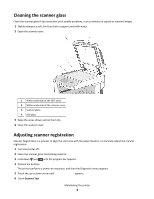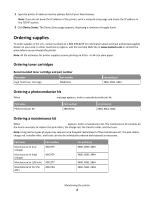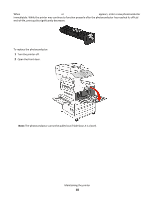Lexmark X864 Maintenance Guide - Page 9
Replacing the photoconductor, To ensure print quality and to avoid damage to the printer
 |
View all Lexmark X864 manuals
Add to My Manuals
Save this manual to your list of manuals |
Page 9 highlights
6 Insert the new cartridge into the printer. Push the toner cartridge in as far as it will go. The cartridge clicks into place when correctly installed. 7 Close the front door. Replacing the photoconductor You can determine approximately how full the photoconductor is by printing the printer settings configuration sheet. This helps you decide when you might need to order replacement supplies. To ensure print quality and to avoid damage to the printer, the printer stops operating after the photoconductor has reached a maximum of 60,000 pages. The printer automatically notifies you before the photoconductor reaches this point. Maintaining the printer 9

6
Insert the new cartridge into the printer. Push the toner cartridge in as far as it will go. The cartridge
clicks
into
place when correctly installed.
7
Close the front door.
Replacing the photoconductor
You can determine approximately how full the photoconductor is by printing the printer settings configuration sheet.
This helps you decide when you might need to order replacement supplies.
To ensure print quality and to avoid damage to the printer, the printer stops operating after the photoconductor has
reached a maximum of 60,000 pages. The printer automatically notifies you before the photoconductor reaches this
point.
Maintaining the printer
9