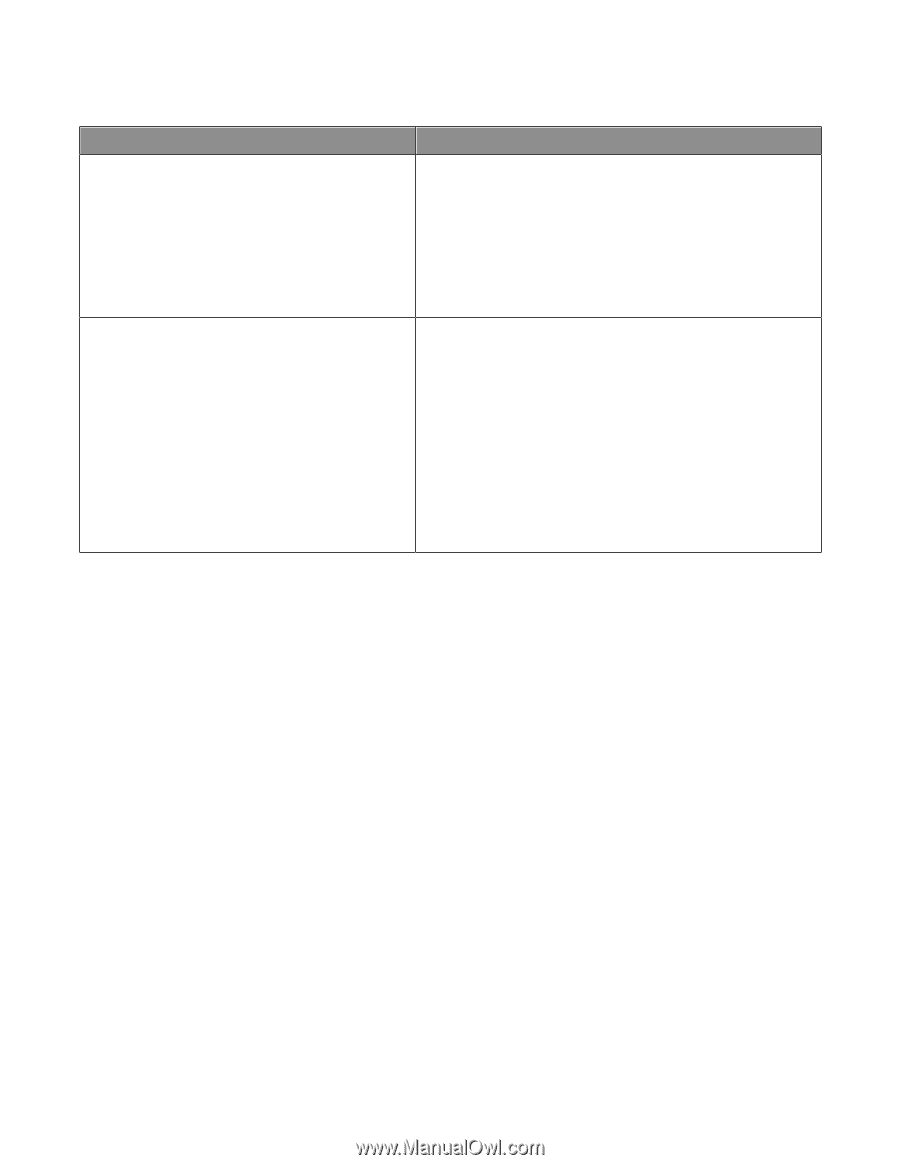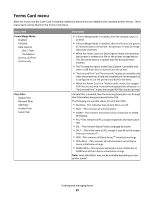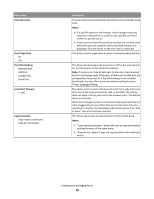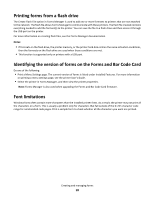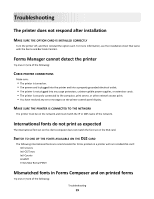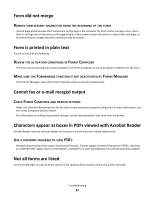Lexmark X925 Forms and Bar Code Card User's Guide - Page 17
Bar code menu, Storing forms on the printer, Capturing raw data for mapping
 |
View all Lexmark X925 manuals
Add to My Manuals
Save this manual to your list of manuals |
Page 17 highlights
Bar code menu Menu item Alt ESC Code On Off ESC Character 126 (~) 34 (") 35 (#) 36 ($) 47 (/) 63 (?) 92 (\) 123 ({) 124 (|) 125 (}) Description This allows the use of an alternate escape character when processing PCL escape sequences. Notes: • This is a Bar Code DLE function. • On uses an alternate escape code character in addition to the default escape code character. • Off uses the default escape code character. When Alt ESC Code is set to On, the value defined in this setting is used in addition to the default escape character. Storing forms on the printer To store forms on the printer, an optional flash memory or printer hard disk must be installed. When installed, use Forms Manager to interact with the optional flash memory or printer hard disk. Use Forms Manager to do the following: • Store forms on the flash memory or printer hard disk. • Erase all forms from the flash memory or printer hard disk. • View all forms currently stored on the printer. Capturing raw data for mapping Capturing raw data is necessary to properly map data to forms. For additional information on capturing raw data, see the documentation that came with Forms Manager. 1 In Forms Manager, select your printer from the Printer list. 2 Click Printer > Properties. 3 From the Mode section of the Printer Properties dialog, select Data Capture, and then click Apply. 4 Send the data file to the printer. 5 Refresh the printer in Forms Manager. The data file is now listed, and you can select to retrieve it. Creating and managing forms 17