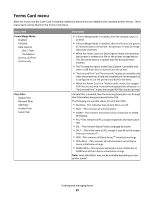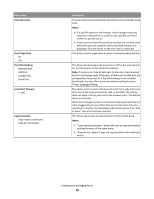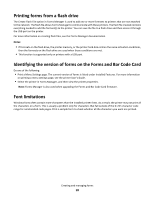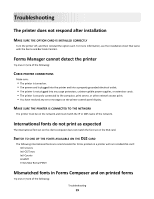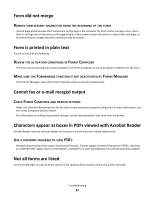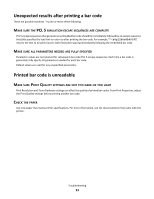Lexmark X925 Forms and Bar Code Card User's Guide - Page 19
International fonts do not print as expected - printer supplies
 |
View all Lexmark X925 manuals
Add to My Manuals
Save this manual to your list of manuals |
Page 19 highlights
Troubleshooting The printer does not respond after installation MAKE SURE THE OPTION CARD IS INSTALLED CORRECTLY Turn the printer off, and then reinstall the option card. For more information, see the installation sheet that came with the Forms and Bar Code Card kit. Forms Manager cannot detect the printer Try one or more of the following: CHECK PRINTER CONNECTIONS Make sure: • The printer is turned on. • The power cord is plugged into the printer and into a properly grounded electrical outlet. • The printer is not plugged into any surge protectors, uninterruptible power supplies, or extension cords. • The printer is securely connected to the computer, print server, or other network access point. • You have resolved any error messages on the printer control panel display. MAKE SURE THE PRINTER IS CONNECTED TO THE NETWORK The printer must be on the network and must match the IP or DNS name of the network. International fonts do not print as expected The international font set on the client computer does not match the font set on the DLE card. SWITCH TO ONE OF THE FONTS AVAILABLE ON THE DLE CARD The following international fonts are recommended for forms printed on a printer with an installed DLE card: Intl-Univers Intl-CG Times Intl-Courier ArialMT Times New RomanPSMT Mismatched fonts in Forms Composer and on printed forms Try one or more of the following: Troubleshooting 19