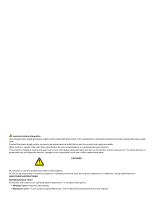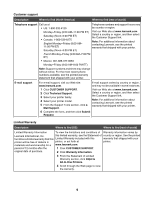Printing transparencies
......................................................................................................................
27
Printing a Web page
..........................................................................................................................
27
Printing photos or images from a Web page
.....................................................................................
28
Working with photos
...................................................................................................
29
Using Print Properties to print borderless photos
..............................................................................
29
Printing photos from the Photo Library
..............................................................................................
29
Printing Photo Packages
...................................................................................................................
30
Creating photo projects
.....................................................................................................................
30
Creating Photo Greeting Cards
..................................................................................................................
30
Creating and viewing a slideshow
..............................................................................................................
31
Viewing a saved slideshow
.........................................................................................................................
31
Printing an image as a multiple-page poster
..............................................................................................
31
Maintaining the printer
................................................................................................
32
Changing print cartridges
..................................................................................................................
32
Removing a used print cartridge
.................................................................................................................
32
Installing print cartridges
.............................................................................................................................
33
Achieving better print quality
.............................................................................................................
34
Improving print quality
................................................................................................................................
34
Aligning the print cartridges
........................................................................................................................
34
Cleaning the print cartridge nozzles
...........................................................................................................
34
Wiping the print cartridge nozzles and contacts
.........................................................................................
35
Preserving the print cartridges
...........................................................................................................
36
Ordering supplies
..............................................................................................................................
36
Using genuine Lexmark print cartridges
............................................................................................
37
Refilling a print cartridge
....................................................................................................................
37
Recycling Lexmark products
.............................................................................................................
37
Troubleshooting
...........................................................................................................
38
Setup troubleshooting
........................................................................................................................
38
Power light is not lit
.....................................................................................................................................
38
Software does not install
............................................................................................................................
38
Page does not print
....................................................................................................................................
39
Print troubleshooting
..........................................................................................................................
41
Improving print quality
................................................................................................................................
41
Print speed is slow
......................................................................................................................................
41
Printer does not print or respond
................................................................................................................
42
Poor quality at the edges of the page
.........................................................................................................
42
Poor text and graphic quality
......................................................................................................................
43
Partial document or photo prints
.................................................................................................................
44
Jams and misfeeds troubleshooting
..................................................................................................
44
Paper jam in the printer
..............................................................................................................................
44
Paper jam in the paper support
..................................................................................................................
44
4