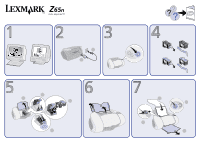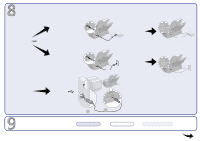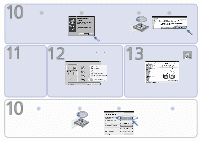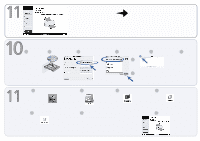Lexmark Z65n Setup Sheet (1.11 MB) - Page 1
Lexmark Z65n Manual
 |
View all Lexmark Z65n manuals
Add to My Manuals
Save this manual to your list of manuals |
Page 1 highlights
www.lexmark.com Make sure your computer is on. Refer to your User's Guide for safety information and help. Connect the power supply. Make sure the power light is on. Remove the sticker and tape. 2 1 Open the front cover and install the cartridges. 2 1 3 Open both paper trays. SNAP 4 Load plain inkjet paper in paper tray 1 (front). 1 4 2 3
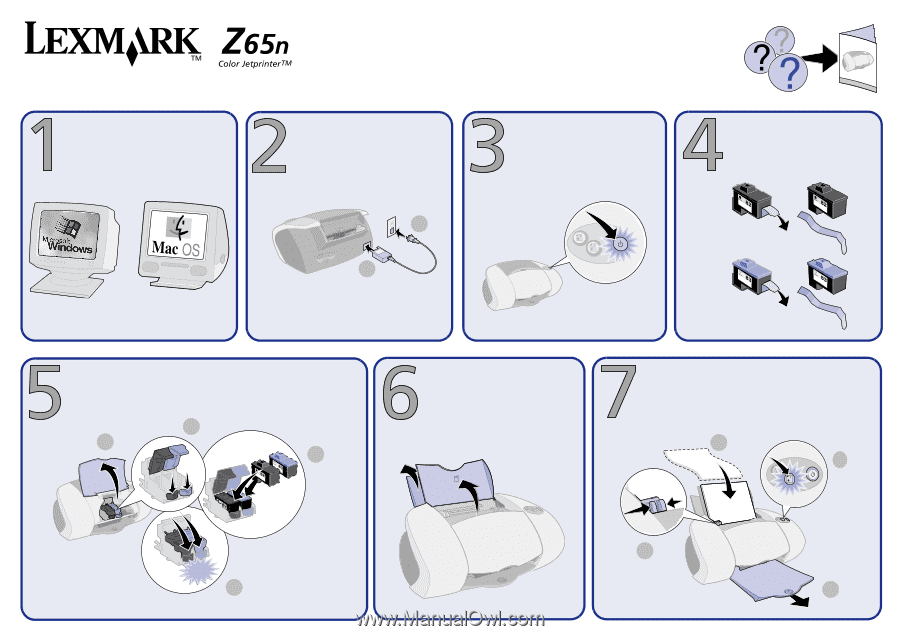
www.lexmark.com
Make sure your computer is
on
.
Connect the power supply.
1
2
Make sure the power light is
on
.
Remove the sticker and tape.
Open the front cover and install the cartridges.
Load plain inkjet paper in paper tray 1 (front).
1
2
3
Open
both
paper trays.
1
3
2
4
4
SNAP
Refer to your
User’s Guide
for safety information and help
.