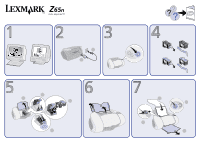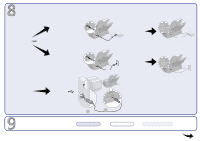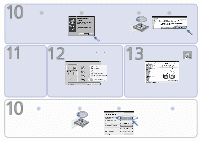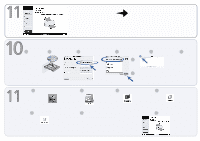Lexmark Z65n Setup Sheet (1.11 MB) - Page 4
Lexmark Z65 Users, Guide.pdf, Lexmark Z65 Users Guide.pdf - z65 printer
 |
View all Lexmark Z65n manuals
Add to My Manuals
Save this manual to your list of manuals |
Page 4 highlights
Learn more about your printer. From the desktop, double-click the Lexmark Z65 printer folder. Then, double-click the Lexmark Z65 Users Guide.pdf icon. Mac OS X 10.0.3 - 10.1 1 2 3 Network users, refer to your User's Guide for installation instructions. 1 From the Dock, click: 2 Double-click: 4 5 a 6 Follow the instructions on your screen. For help, refer to your User's Guide. b Click the red close button. 3 Double-click: 4 Double-click: 5 6 7 Double-click: Double-click the Lexmark Z65 Users Guide.pdf icon.
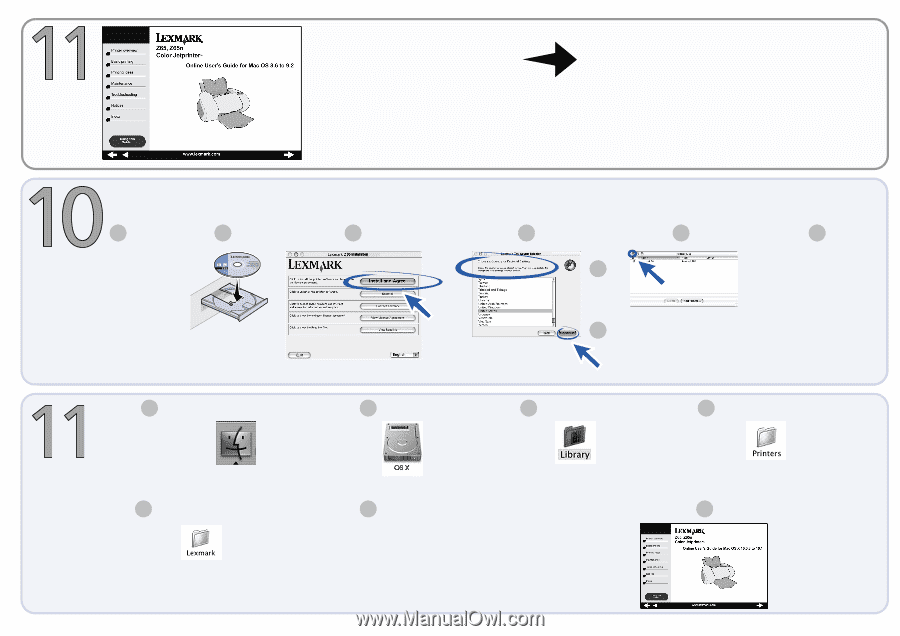
Follow the instructions
on your screen. For
help, refer to your
User’s Guide
.
Mac OS X 10.0.3 – 10.1
b
Click the red close
button.
1
2
3
4
5
Learn more about your printer.
From the desktop, double-click the Lexmark Z65 printer
folder. Then, double-click the
Lexmark Z65 Users
Guide.pdf
icon.
From the Dock, click:
1
2
3
5
Double-click:
4
Double-click:
Double-click:
Double-click:
6
Double-click the
Lexmark Z65 Users Guide.pdf
icon.
7
a
Network users, refer to
your
User’s Guide
for
installation
instructions.
6