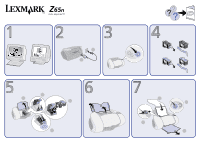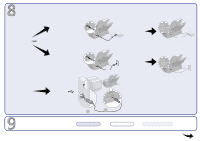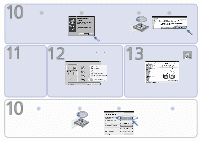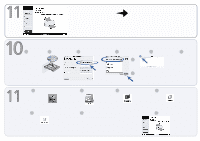Lexmark Z65n Setup Sheet (1.11 MB) - Page 2
Mac OS X 10.0.3 - 10.1
 |
View all Lexmark Z65n manuals
Add to My Manuals
Save this manual to your list of manuals |
Page 2 highlights
Connect the printer to your Ethernet network or to your computer. Ethernet network or Network hub connection Network wall connection Computer USB RJ-45 (Category 5) Make sure the network link light is on. RJ-45 (Category 5) Make sure the network link light is on. Follow the steps for your operating system. Printed on recycled paper. 12/01 P/N 13D0064 EC 3D0011 © Copyright 2001 Lexmark International, Inc. All rights reserved. 1 Windows 2 Mac OS 8.6 - 9.2 Mac OS X 10.0.3 - 10.1
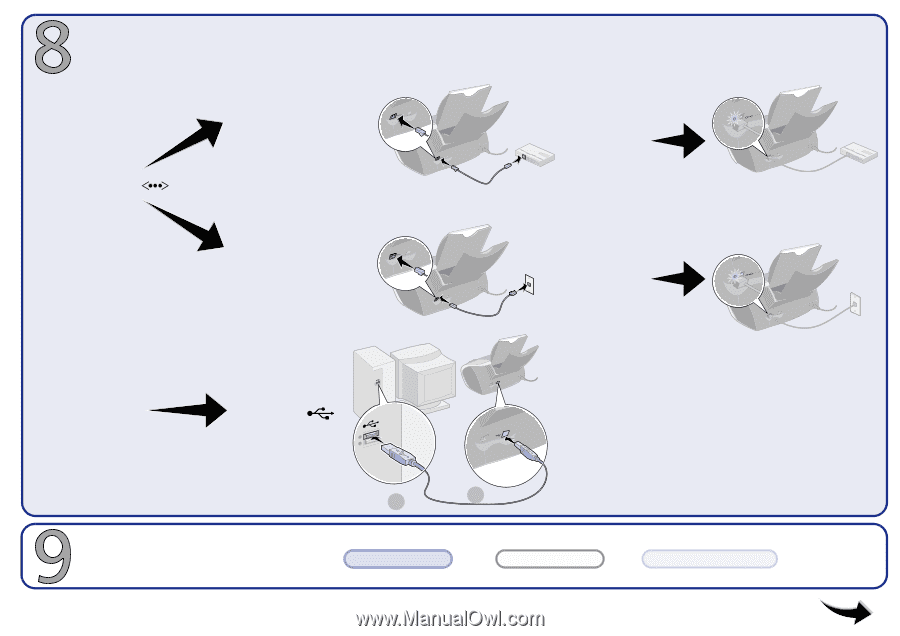
Connect the printer to your Ethernet network
or
to your computer.
RJ-45 (Category 5)
Network hub connection
Network wall connection
USB
Follow the steps for your operating system.
Windows
Mac OS X 10.0.3 – 10.1
Mac OS 8.6 – 9.2
© Copyright 2001 Lexmark International, Inc. All rights reserved.
Printed on recycled paper. 12/01
P/N 13D0064 EC 3D0011
Make sure the network link light is
on
.
Ethernet network
Computer
or
Make sure the network link light is
on
.
RJ-45 (Category 5)
1
2