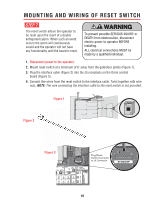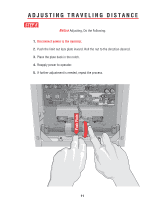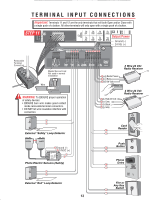LiftMaster HCT HCT501130 Manual - Page 13
Adjusting Traveling Distance, Step 8
 |
View all LiftMaster HCT manuals
Add to My Manuals
Save this manual to your list of manuals |
Page 13 highlights
ADJUSTING TRAVELING DISTANCE STEP 8 Before Adjusting, Do the Following: 1. Disconnect power to the operator. 2. Push the limit nut lock plate inward. Roll the nut to the direction desired. 3. Place the plate back in the notch. 4. Reapply power to operator. 5. If further adjustment is needed, repeat the process. Push Plate 11

11
ADJUSTING TRAVELING DISTANCE
Before
Adjusting, Do the Following:
1.
Disconnect power to the operator.
2.
Push the limit nut lock plate inward. Roll the nut to the direction desired.
3.
Place the plate back in the notch.
4.
Reapply power to operator.
5.
If further adjustment is needed, repeat the process.
Push Plate
STEP 8