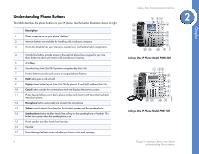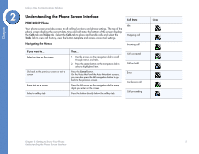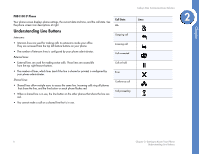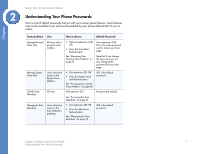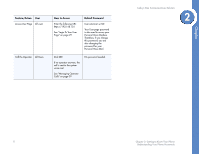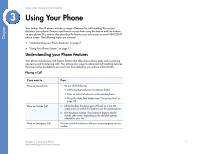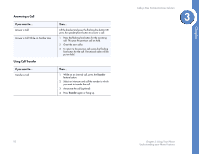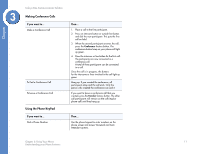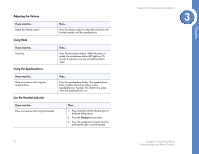Linksys PHB1100 User Guide - Page 11
Feature/Action, How to Access, Default Password, Getting to Know Your Phone
 |
UPC - 745883567645
View all Linksys PHB1100 manuals
Add to My Manuals
Save this manual to your list of manuals |
Page 11 highlights
Chapter Feature/Action User Access User Page All users Call the Operator All Users How to Access Enter the following URL: https://192.168.10.1 See "Login To Your User Page" on page 29. Default Password User extension +100. Your User page password is also used to access your Personal Voice Mailbox. Therefore, if you change this password, you are also changing the password for your Personal Voice Mail. Dial 200 If no operator answers, the call is sent to the system voice mail. See "Managing Operator Calls" on page 39 No password needed. Linksys One Communications Solution 2 8 Chapter 2: Getting to Know Your Phone Understanding Your Phone Passwords
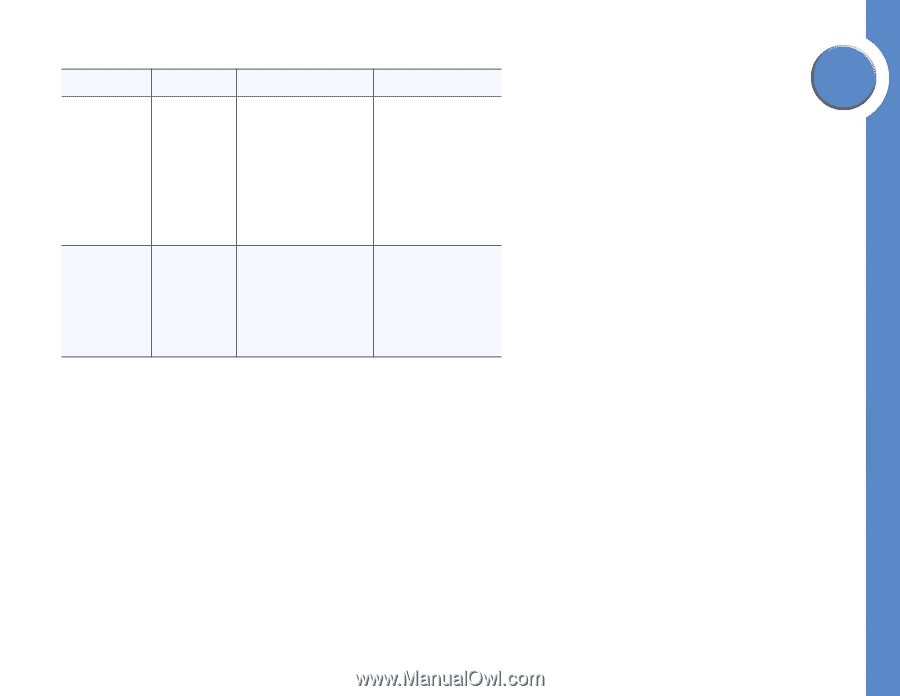
Chapter
2
8
Chapter 2: Getting to Know Your Phone
Understanding Your Phone Passwords
Linksys One Communications Solution
Access User Page
All users
Enter the following URL:
See ”Login To Your User
Page” on page 29.
User extension +100.
Your User page password
is also used to access your
Personal Voice Mailbox.
Therefore, if you change
this password, you are
also changing the
password for your
Personal Voice Mail.
Call the Operator
All Users
Dial 200
If no operator answers, the
call is sent to the system
voice mail.
See ”Managing Operator
Calls” on page 39
No password needed
.
Feature/Action
User
How to Access
Default Password