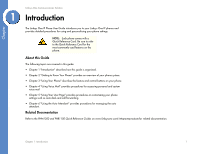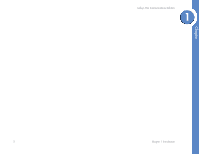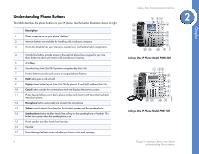Linksys PHB1100 User Guide - Page 2
Contents - one
 |
UPC - 745883567645
View all Linksys PHB1100 manuals
Add to My Manuals
Save this manual to your list of manuals |
Page 2 highlights
Linksys One Communications Solution Contents Chapter 1: Introduction 1 About this Guide 1 Related Documentation 1 Chapter 2: Getting to Know Your Phone 3 Understanding Phone Buttons 4 Understanding the Phone Screen Interface 5 Understanding Line Buttons 6 Understanding Your Phone Passwords 7 Chapter 3: Using Your Phone 9 Understanding your Phone Features 9 Using Your Phone Screen 17 Chapter 4: Using Voice Mail 23 Accessing Personal Voice Mail Using Voice Prompts 23 Accessing Voice Mail Using the Phone Screen 24 Managing Your Personal Voice Mailbox 25 Recording Voice Mail Greetings 26 Recording Your Name 26 Changing Your Voice Mail Password 27 Changing Voice Mail Notification Settings 27 Accessing Your System Voice Mailbox 28 Chapter 5: Using Your User Page 29 Login To Your User Page 29 Changing Your User Passwor 30 Accessing Your User Settings 30 Changing Your Call Forward Settings 31 Setting a Name 32 Accessing Your User Template 32 Setting Auto Dial Numbers 32 i