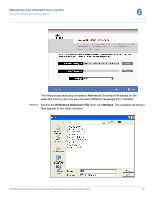Linksys SPA942 Cisco SPA9000 Voice System Using Setup Wizard Installation and - Page 137
Configuring the SPA932 Attendant Console, Green: Idle
 |
UPC - 745883569113
View all Linksys SPA942 manuals
Add to My Manuals
Save this manual to your list of manuals |
Page 137 highlights
Maintaining Your SPA9000 Voice System Using the Advanced Features Menu 6 Configuring the SPA932 Attendant Console A SPA932 attendant console can be connected to a SPA962 phone for the purpose of monitoring and supporting the SPA9x2 IP phones in the SPA9000 Voice System. NOTE Only SPA9x2 IP phones support computer telephony interface (CTI) which is required for SPA932 interaction. The following types of monitoring are available: • Busy Line Field (BLF): The selected LED indicates the state of the monitored line. • Green: Idle • Red: Busy • Red Fast Blink: Ringing • Amber: Failed Subscribe (received 4xx response) • Amber Slow Blink: Undefined (may be no response to subscribe, or BLF not specified) • Speed Dial (SD): Allows the user to dial the selected extension quickly, either to place an internal call or to perform a blind transfer of an active call • Call Pickup (CP): Used in combination with BLF, allows the user to pick up an unanswered call on the selected extension SPA9000 Voice System Installation and Configuration Guide for Setup Wizard 135