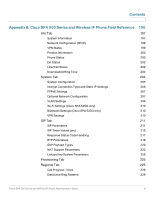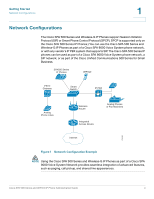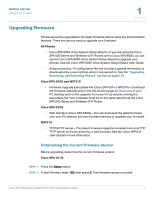Linksys WIP310 SPA500 Series and WIP310 IP Phone Administration Guide - Page 13
Getting Started, Overview of the Phones - wireless voip phone
 |
UPC - 745883580927
View all Linksys WIP310 manuals
Add to My Manuals
Save this manual to your list of manuals |
Page 13 highlights
1 Getting Started This chapter contains basic information on Cisco SPA 500 Series and Wireless-G IP Phones. It includes the following sections: • Overview of the Phones, page 2 • Network Configurations, page 4 • Prerequisites, page 6 • Upgrading Firmware, page 7 • Using the Web Administration User Interface, page 11 • Viewing Phone Information, page 17 • Using IVR on the Cisco SPA 501G IP Phone, page 17 Overview of the Phones The Cisco SPA 500 Series and Wireless-G IP Phone family is a line of full-featured VoIP (Voice over Internet Protocol) phones that provide voice communication over an IP network. They provide all the features of traditional business phones, such as call forwarding, redialing, speed dialing, transferring calls, conference calling and accessing voice mail. Calls can be made or received with a handset, a headset, or a speaker. Cisco SPA 500 Series and WIP310 IP Phone Administration Guide 2