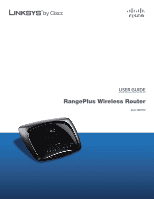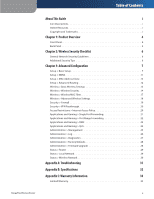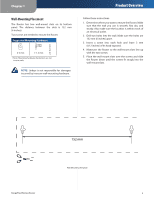Linksys WRT110 User Guide
Linksys WRT110 - RangePlus Wireless Router Manual
 |
UPC - 745883583959
View all Linksys WRT110 manuals
Add to My Manuals
Save this manual to your list of manuals |
Linksys WRT110 manual content summary:
- Linksys WRT110 | User Guide - Page 1
USER GUIDE RangePlus Wireless Router Model: WRT110 - Linksys WRT110 | User Guide - Page 2
of Cisco Systems, Inc. and/ or its affiliates in the U.S. and certain other countries. Copyright © 2008 Cisco Systems, Inc. All rights reserved. Other brands and product names are trademarks or registered trademarks of their respective holders. RangePlus Wireless Router About This Guide i - Linksys WRT110 | User Guide - Page 3
> Factory Defaults 28 Administration > Firmware Upgrade 28 Status > Router 29 Status > Local Network 29 Status > Wireless Network 30 Appendix A: Troubleshooting 31 Appendix B: Specifications 32 Appendix C: Warranty Information 33 Limited Warranty 33 RangePlus Wireless Router ii - Linksys WRT110 | User Guide - Page 4
Safety Notices 35 Industry Canada Statement 35 Avis d'Industrie Canada 36 Wireless Disclaimer 36 Avis de non-responsabilité concernant les appareils sans fil 36 37 Appendix E: Software License Agreement 41 Software in Linksys Products 41 Software Licenses 41 RangePlus Wireless Router iii - Linksys WRT110 | User Guide - Page 5
Ethernet network devices. Reset There are two ways to reset the Router's factory defaults. Either press and hold the Reset Button for approximately five seconds, or restore the defaults from Administration > Factory Defaults in the Router's web-based utility. Power The Power port is where you - Linksys WRT110 | User Guide - Page 6
(0.12 inches) of its head exposed. 4. Maneuver the Router so the wall-mount slots line up with the two screws. 5. Place the wall-mount slots over the screws and slide the Router down until the screws fit snugly into the wall-mount slots. 152 mm Wall Mounting Template RangePlus Wireless Router 5 - Linksys WRT110 | User Guide - Page 7
. 2. Change the default password For wireless products such as access points and routers, you will be asked for a password when you want to change their settings. These devices have a default password set by the factory. The Linksys default password is admin. Hackers know these defaults and may try - Linksys WRT110 | User Guide - Page 8
first time you open the Web-based utility, use the default password admin. (You can set a new password from the Administration tab's Management screen.) Click OK to continue. Login Screen RangePlus Wireless Router Advanced Configuration Setup > Basic Setup The first screen that appears is the Basic - Linksys WRT110 | User Guide - Page 9
the Router to check the Internet connection. The default Redial Period is 30 seconds. PPTP Point-to-Point Tunneling Protocol (PPTP) is a service that applies to connections in Europe only. Internet Connection Type > PPTP If your ISP supports DHCP or you are connecting through a dynamic IP address - Linksys WRT110 | User Guide - Page 10
connection. The default Redial Period is 30 seconds. Telstra Cable Telstra Cable is a service that applies to connections in Australia only. RangePlus Wireless Router Advanced Configuration Internet Connection Type > Telstra Cable Internet IP Address This is the Router's IP address, when seen - Linksys WRT110 | User Guide - Page 11
, Interface, IP Address, and MAC Address. RangePlus Wireless Router Advanced Configuration DHCP Reservation •• Select Clients from DHCP Table Click the Select check box to reserve a client's IP address. Then click Add Clients. •• Manually Adding Client To manually assign an IP address, enter the - Linksys WRT110 | User Guide - Page 12
dynamic, it will change. Status The status of the DDNS service connection is displayed here. Update To manually trigger an update, click this button. Click Save Settings to apply your changes, or click Cancel Changes to cancel your changes. TZO.com RangePlus Wireless Router Setup > DDNS > TZO 11 - Linksys WRT110 | User Guide - Page 13
the account you set up with TZO. Internet IP Address The Router's Internet IP address is displayed here. Because it is dynamic, it will change. Status The status of the DDNS service connection is displayed here. Update To manually trigger an update, click this button. Click Save Settings to apply - Linksys WRT110 | User Guide - Page 14
wireless network, select Manual. Proceed to the "Basic Wireless Settings" section. To use Wi-Fi Protected Setup, select Wi-Fi Protected Setup. Proceed to the "Wi-Fi Protected Setup" section. RangePlus Wireless Router Advanced Configuration Wireless > Basic Wireless Settings Basic Wireless Settings - Linksys WRT110 | User Guide - Page 15
. Wireless > Basic Wireless Settings (Wi-Fi Protected Setup) NOTE: Wi-Fi Protected Setup configures one client device at a time. Repeat the instructions for each client device that supports Wi-Fi Protected Setup. Method #1 Use this method if your client device has a Wi-Fi Protected Setup button - Linksys WRT110 | User Guide - Page 16
. Key Renewal Enter a Key Renewal period, which instructs the Router how often it should change the encryption keys. The default Group Key Renewal period is 3600 seconds. RangePlus Wireless Router Security Mode > WPA2 Enterprise Encryption WPA2 supports two encryption methods, TKIP and AES, with - Linksys WRT110 | User Guide - Page 17
RADIUS Server Enter the IP address of the RADIUS server. RADIUS Port Enter the port number of the RADIUS server. The default value is 1812. Shared Secret Enter the key shared between the Router and the server. Key Renewal Enter a Key Renewal period, which instructs the Router how often it should - Linksys WRT110 | User Guide - Page 18
block wireless access by MAC Address. This button is selected by default. Permit Select this to allow wireless access by MAC Address. This button is not selected by default. MAC Address Filter List Wireless Client List Click this to open the Wireless Client List screen. RangePlus Wireless Router - Linksys WRT110 | User Guide - Page 19
negotiate the best possible connection speed between the Router and a wireless client. The default is Auto. N Transmission Rate The rate of data transmission should be set depending on the speed of your Wireless-N networking. You can select from a range of transmission speeds, or you can select - Linksys WRT110 | User Guide - Page 20
right to begin transmission. The RTS Threshold value should remain at its default value of 2347. Click Save Settings to apply your changes, or click Cancel Changes to cancel your changes. RangePlus Wireless Router Advanced Configuration Security > Firewall The Firewall screen is used to configure - Linksys WRT110 | User Guide - Page 21
Internet access, designated services, and websites IP network. To allow PPTP tunnels to pass through the Router, keep the default Settings to save your changes, or click Cancel Changes to cancel your changes. To return to the Internet Access Policy screen, click Close. RangePlus Wireless Router - Linksys WRT110 | User Guide - Page 22
send these types of requests to your network via the Internet, the Router will forward those requests to the appropriate servers (computers). Before using forwarding, you should assign static IP addresses to the designated servers (use the DHCP Reservation feature on the Basic Setup screen). 21 - Linksys WRT110 | User Guide - Page 23
can click DHCP Reservation on the Basic Setup screen to look up its static IP address. Enabled For each application, select Enabled to enable port forwarding. Click Save Settings to apply your changes, or click Cancel Changes to cancel your changes. RangePlus Wireless Router Advanced Configuration - Linksys WRT110 | User Guide - Page 24
to be exposed to the Internet for use of a special-purpose service such as Internet gaming or videoconferencing. DMZ hosting forwards all the ports at the same time to RangePlus Wireless Router Advanced Configuration one PC. The Port Range Forwarding feature is more secure because it only opens the - Linksys WRT110 | User Guide - Page 25
Low. RangePlus Wireless Router QoS > Add a New Application Enter a Name Enter any name to indicate the name of the entry. Port Range Enter the port range that the application will be using. For example, if you want to allocate bandwidth for FTP, you can enter 21-21. If you need services for an - Linksys WRT110 | User Guide - Page 26
column displays the port range or MAC address entered for your entry. If a pre-configured application or game was selected, there will be no valid entry shown in this section. Remove Click this button to remove an entry. Edit Click this button to make changes. Click Save Settings to apply your - Linksys WRT110 | User Guide - Page 27
external IP address, select Any IP Address. If you want to specify an external IP address or range of IP addresses, then select the second option and complete the fields provided. Remote Management Port Enter the port number that will be open to outside access. RangePlus Wireless Router Advanced - Linksys WRT110 | User Guide - Page 28
the default setting, button. The Ping Test screen will show if the test was successful. Click Close to return to the Diagnostics screen. RangePlus Wireless Router Diagnostics > Ping Traceroute Test The Traceroute test tests the performance of a connection. IP or URL Address Enter the address - Linksys WRT110 | User Guide - Page 29
Linksys website, www.linksys.com. Then extract the file. Please select a File to Upgrade Click Browse and select the extracted firmware upgrade file. Start to Upgrade After you have selected the appropriate file, click this button, and follow the on-screen instructions. RangePlus Wireless Router - Linksys WRT110 | User Guide - Page 30
, the starting IP address is shown here. End IP Address For the range of IP addresses used by devices on your local network, the ending IP address is shown here. DHCP Clients Table Click this button to view a list of PCs that are using the Router as a DHCP server. RangePlus Wireless Router DHCP - Linksys WRT110 | User Guide - Page 31
screen. Standard Channel Shown here is the Standard Channel setting selected on the Basic Wireless Settings screen. Security Displayed here is the wireless security method used by the Router. SSID Broadcast Displayed here is the status of the SSID Broadcast feature. RangePlus Wireless Router 30 - Linksys WRT110 | User Guide - Page 32
IP address is 192.168.1.1). When prompted, leave the User name field blank and enter the password to the Router (the default is admin). Click the appropriate tab to change the settings. WEB: If your questions are not addressed here, refer to the Linksys website, www.linksys.com. RangePlus Wireless - Linksys WRT110 | User Guide - Page 33
B Appendix B: Specifications Model WRT110 Standards IEEE 802.11g, IEEE 802.11b, IEEE 802.3, IEEE 802.3u Ports Internet: One 10/100 RJ-45 Port Ethernet: Four 10/100 RJ-45 Ports One Power Port Buttons One Reset Button LEDs Power, Ethernet (1-4), Internet, Wireless, Security Cabling Type - Linksys WRT110 | User Guide - Page 34
proves defective during the Warranty Period, contact Linksys Technical Support for instructions on how to obtain warranty service. The telephone number for Linksys Technical Support in your area can be found in the product User Guide and at www.linksys.com. Have your product serial number and - Linksys WRT110 | User Guide - Page 35
for support services) can be found at: www.linksys.com/support. This limited warranty is governed by the laws of the jurisdiction in which the Product was purchased by you. Please direct all inquiries to: Linksys, P.O. Box 18558, Irvine, CA 92623. Warranty Information RangePlus Wireless Router - Linksys WRT110 | User Guide - Page 36
is firmware- set forth for an uncontrolled environment. This equipment should be installed and operated with minimum distance 20cm between the radiator & your body. This transmitter must not be co-located or operating in conjunction with any other antenna or transmitter. RangePlus Wireless Router - Linksys WRT110 | User Guide - Page 37
Standard 802.11 specifications. Actual performance can vary, including lower wireless network capacity, data throughput rate, range and coverage. Performance depends on many factors, conditions and utilisés, des interférences et de toute autre condition défavorable. RangePlus Wireless Router 36 - Linksys WRT110 | User Guide - Page 38
with regards to the proper disposal and recycling of Linksys products. Consumers are required to comply with this your old equipment, please contact your local authorities, waste disposal service, or the shop where you purchased the product. Bulgarian 2002/ haben. RangePlus Wireless Router 37 - Linksys WRT110 | User Guide - Page 39
limination de votre ancien équipement, veuillez prendre contact avec les pouvoirs publics locaux, le service de traitement des déchets, ou l'endroit où vous avez acheté le produit. Italiano savākšanas dienestā, kā arī veikalā, kur iegādājāties šo izstrādājumu. RangePlus Wireless Router 38 - Linksys WRT110 | User Guide - Page 40
. W celu uzyskania szczegółowych informacji o usuwaniu starego sprzętu, prosimy zwrócić się do lokalnych władz, służb oczyszczania miasta lub sklepu, w którym produkt został nabyty. RangePlus Wireless Router 39 - Linksys WRT110 | User Guide - Page 41
information om kassering av din gamla utrustning kontaktar du dina lokala myndigheter, avfallshanteringen eller butiken där du köpte produkten. WEB: For additional information, please visit www.linksys.com RangePlus Wireless Router 40 - Linksys WRT110 | User Guide - Page 42
the main open source code licenses used by Linksys in its products are contained in the Schedules below. RangePlus Wireless Router Software License Agreement Schedule 1 - Linksys Software License Agreement THIS LICENSE AGREEMENT IS BETWEEN YOU AND CISCO-LINKSYS LLC OR ONE OF ITS AFFILIATES CISCO - Linksys WRT110 | User Guide - Page 43
OUT OF OR RELATED TO THE USE OF OR INABILITY TO USE THE RangePlus Wireless Router Software License Agreement SOFTWARE, EVEN IF LINKSYS HAS BEEN ADVISED OF THE POSSIBILITY OF SUCH DAMAGES. IN NO EVENT WILL LINKSYS' LIABILITY EXCEED THE AMOUNT PAID BY YOU FOR THE PRODUCT. The foregoing limitations - Linksys WRT110 | User Guide - Page 44
copies of free software (and charge for this service if you wish), that you receive source code have is not the original, so that any problems introduced by others will not reflect on the original "modification".) Each licensee is addressed as "you". Activities other RangePlus Wireless Router 43 - Linksys WRT110 | User Guide - Page 45
be on the terms of this License, whose permissions for other licensees extend to the entire whole, and thus to each and every part regardless of on a medium customarily used for software interchange; or, RangePlus Wireless Router Software License Agreement c. Accompany it with the information you - Linksys WRT110 | User Guide - Page 46
the wide range of software differ in detail to address new problems or concerns. Each version Program does RangePlus Wireless Router Software License Our decision will be guided by the two goals THE COST OF ALL NECESSARY SERVICING, REPAIR OR CORRECTION. 12. 3 If this Linksys product contains open - Linksys WRT110 | User Guide - Page 47
In addition, if this Linksys product contains open source RangePlus Wireless Router Software License Agreement EXEMPLARY, OR CONSEQUENTIAL DAMAGES (INCLUDING, BUT NOT LIMITED TO, PROCUREMENT OF SUBSTITUTE GOODS OR SERVICES ([email protected])All rights reserved. This package is an SSL implementation - Linksys WRT110 | User Guide - Page 48
EXEMPLARY, OR CONSEQUENTIAL DAMAGES (INCLUDING, BUT NOT LIMITED TO, PROCUREMENT OF SUBSTITUTE GOODS OR SERVICES; LOSS OF USE, DATA, OR PROFITS; OR BUSINESS INTERRUPTION) HOWEVER CAUSED AND ON GNU Public License.] END OF SCHEDULE 3 Software License Agreement RangePlus Wireless Router 8041510B-DF 47

USER GUIDE
RangePlus Wireless Router
Model:
WRT110