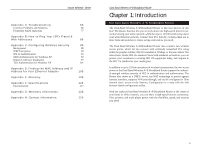Linksys WRT51AB User Guide
Linksys WRT51AB - Instant Wireless Router Manual
 |
UPC - 745883553051
View all Linksys WRT51AB manuals
Add to My Manuals
Save this manual to your list of manuals |
Linksys WRT51AB manual content summary:
- Linksys WRT51AB | User Guide - Page 1
Instant Wireless® Series Dual-Band Wireless A+B Broadband Router Use this guide to install: WRT51AB User Guide - Linksys WRT51AB | User Guide - Page 2
expressly approved by Linksys could void the user's authority to operate the device. UG-WRT51AB-102202NC JL FCC RF Radiation Exposure Statement To comply with the FCC and ANSI C95.1 RF exposure limits, the antenna(s) for this device must comply with the following: 1. Access points with 2.4 GHz or - Linksys WRT51AB | User Guide - Page 3
PCs 18 Chapter 5: Configure the Router's Basic Settings 20 Chapter 6: The Router's Web-based Utility 25 Overview 25 How to Access the Web-based Utility 25 Setup 26 Password 38 Status 39 DHCP 42 Log 44 Help 45 Advanced Tabs 47 Advanced Wireless 48 Filters 55 Port Forwarding - Linksys WRT51AB | User Guide - Page 4
to protect against Internet intruders, supports VPN pass-through, and can be configured to filter internal users' access to the Internet. Configuration is a snap with the web browser-based configuration utility. With the Linksys Dual-Band Wireless A+B Broadband Router at the center of your home - Linksys WRT51AB | User Guide - Page 5
WEP Encryption • Enhanced Security Management Functions: Port Filtering, MAC and IP Address Filtering, DMZ Hosting, and NAT Technology • Access Your Corporate Network Remotely through Virtual Private Networking (VPN)-Supports IPSec and PPTP Pass-Through • Easily Configurable through a Web Browser - Linksys WRT51AB | User Guide - Page 6
A: Troubleshooting." Router Setup Overview Note: You should always you run the Setup Wizard CD-ROM to configure the Router for Internet access. If you wish to manually configure the Router, you may follow the instructions in the Quick Installation guide or this User Guide. 4 Dual-Band Wireless - Linksys WRT51AB | User Guide - Page 7
extreme problems with the Router and have tried all other troubleshooting measures, press the Reset Button and hold it down for 10 seconds. This will restore factory defaults and clear all of the Router's settings, including settings such as a new password or wireless settings. The Router's Front - Linksys WRT51AB | User Guide - Page 8
successful 100Mbps connection is made through the corresponding port. If this LED does not light up, then your connection speed is 10Mbps. Dual-Band Wireless A+B Broadband Router The Internet Indicators Link/Act Green. The Link/Act LED lights up when a successful connection is made between the - Linksys WRT51AB | User Guide - Page 9
networked PCs to accept the IP addresses that the Router assigns them (if applicable), and you will also have to configure the Router with setting(s) provided by your Internet Service Provider (ISP). The installation technician from your ISP should have left the setup information for your modem with - Linksys WRT51AB | User Guide - Page 10
minute or longer, see "Appendix A: Troubleshooting." 4. Power on one of the PCs on your wireless network(s). 5. For initial access to the Router through a wireless connection, make sure the PC's wireless adapter has its SSID set to linksys (the Router's default setting), and its WEP encryption is - Linksys WRT51AB | User Guide - Page 11
adapter. Do not choose a TCP/IP entry whose name mentions DUN, PPPoE, VPN, or AOL. If the word TCP/IP appears by itself, select that line. Click the Properties button. Dual-Band Wireless A+B Broadband Router 3. Click the IP Address tab. Select Obtain an IP address automatically. Figure 4-1 14 - Linksys WRT51AB | User Guide - Page 12
). Double-click the Local Area Connection. Click the Properties button. Dual-Band Wireless A+B Broadband Router 3. Make sure the box next to Internet Protocol (TCP/IP) is checked. Highlight Internet Protocol (TCP/IP), and click the Properties button. Figure 4-3 16 Figure 4-4 4. Select Obtain an - Linksys WRT51AB | User Guide - Page 13
Instant Wireless® Series Configuring Windows XP PCs The following instructions assume you are running Windows XP with the default interface. If you are using the Classic interface (where the icons and menus look like previous Windows versions), please follow the instructions for Windows 2000. 1. - Linksys WRT51AB | User Guide - Page 14
using the first computer you set up. 1. Open your web browser. Enter http://192.168.1.1 (the Router's default IP address) in the web browser's Address field. Press the Enter key. Figure 5-1 2. An Enter Network Password window, shown in Figure 5-2, will appear. Windows XP users will see a Connect to - Linksys WRT51AB | User Guide - Page 15
to clear the settings and start over. When you are finished, proceed to step 5. 22 Instant Wireless® Series Figure 5-4 Figure 5-5 Dual-Band Wireless A+B Broadband Router PPPoE If your DSL provider says that you are connecting through PPPoE (you use a user name and password to access the Internet - Linksys WRT51AB | User Guide - Page 16
Web-based Utility To access the web-based utility, launch Internet Explorer or Netscape Navigator, and enter the Router's default IP address, 192.168.1.1, in the Address field. Then press Enter. Figure 6-1 A password request page, shown in Figure 6-2 will pop up. (Windows XP users will see a Connect - Linksys WRT51AB | User Guide - Page 17
to the Internet. Dual-Band Wireless A+B Broadband Router Automatic Configuration - DHCP By default, the Router's Configuration Type is set to Automatic Configuration - DHCP, and it should be kept only if your ISP supports DHCP or you are connecting through a dynamic IP address. To apply any of - Linksys WRT51AB | User Guide - Page 18
® Series If you are required to use a permanent IP address to connect to the Internet, then select Static IP. Dual-Band Wireless A+B Broadband Router PPPoE Some DSL-based ISPs use PPPoE (Point-to-Point Protocol over Ethernet) to establish Internet connections. If you are connected to the Internet - Linksys WRT51AB | User Guide - Page 19
about the features, click the Help button. PPTP Point to Point Tunneling Protocol (PPTP) is a service that applies to connections in Europe only. Figure 6-8 30 Dual-Band Wireless A+B Broadband Router Specify Internet IP Address This is the Router's IP address, when seen from the Internet. Your ISP - Linksys WRT51AB | User Guide - Page 20
of the characters on the keyboard). Make sure this setting is the same for all points in your wireless network. For added security, you should change the default SSID (linksys) to a unique name. 32 Dual-Band Wireless A+B Broadband Router Turbo Mode This enables high-speed connections, but severely - Linksys WRT51AB | User Guide - Page 21
exceed 32 characters (use any of the characters on the keyboard). Make sure this setting is the same for all points in your wireless network. For added security, you should change the default SSID (linksys) to a unique name. Channel Select the appropriate channel from the list provided to correspond - Linksys WRT51AB | User Guide - Page 22
box. To disable WEP Encryption, select Disable. Dual-Band Wireless A+B Broadband Router Default Transmit Key Select which WEP key (1-4) will be used when the Router sends data. Make sure the receiver is using the same key. Passphrase Instead of manually entering WEP keys, you can enter a Passphrase - Linksys WRT51AB | User Guide - Page 23
you to change the Router's password. You should change the factory default password, which is admin, to your own as soon as possible All users who try to access the Router's web-based utility will be prompted for the Router's password. Dual-Band Wireless A+B Broadband Router Status The Status - Linksys WRT51AB | User Guide - Page 24
, Subnet Mask, and Default Gateway The Router's IP Address, Subnet Mask, and Default Gateway Address, as seen by external users on the Internet, are displayed here. DNS The DNS (Domain Name System) IP Addresses currently used by the Router are shown here. Multiple DNS IP settings are common. In most - Linksys WRT51AB | User Guide - Page 25
then click the Disable radio button. 42 Dual-Band Wireless A+B Broadband Router Starting IP Address Enter a value for the DHCP server to start with when issuing IP addresses. Because the Router's default IP address is 192.168.1.1, the Starting IP Address must be 192.168.1.2 or greater, but smaller - Linksys WRT51AB | User Guide - Page 26
should only be upgraded if you are experiencing problems with the Router. Visit www.linksys.com to find out if there is updated firmware. Linksys Website Clicking this link will take you to Linksys's website, www.linksys.com, provided you are connected to the Internet. Online User Guide in PDF - Linksys WRT51AB | User Guide - Page 27
, if you haven't already (see Figure 6-17). 3. Click Upgrade Firmware to display a new window, shown in Figure 6-18. Dual-Band Wireless A+B Broadband Router Advanced Tabs The following instructions are for advanced users or users whose setup needs require special configuration. When you click the - Linksys WRT51AB | User Guide - Page 28
power, and determine how much transmit power is needed to reach the wireless client, such as a PC, or access point that is farthest from the Router. Then select the appropriate level of transmit power (Full, Half, Quarter, Eighth, or Min) from the drop-down menu. The default value is Full. 49 - Linksys WRT51AB | User Guide - Page 29
the Router and a wireless client. The default setting is Best. To apply any of the settings you wireless client to access a network, so network security is enhanced. To access a network with 802.1x enabled, wireless clients, such as PCs, must use 802.1x client software or Windows XP, which supports - Linksys WRT51AB | User Guide - Page 30
network connection between a wireless client and a RADIUS server (the Router acts as an authenticator). To disable 802.1x authentication for your 5GHz, 802.11a network, keep the default setting, Disable. Note: Many authentication methods work within the 802.1x framework. The Router supports MD5 and - Linksys WRT51AB | User Guide - Page 31
. The default is 600 seconds. Port Connectivity Timeout After the Router requests the identity of a wireless client, Wireless A+B Broadband Router Filters The Filters screen allows you to block specific internal users from accessing the Internet. You can set up filters by using MAC addresses, IP - Linksys WRT51AB | User Guide - Page 32
secure exchange of packets at the IP layer, and it is one of the methods used to enable Virtual Private Networking (VPN) tunnels. IPSec is more secure than PPTP. The default is Enable. PPTP Pass-Through The Router supports PPTP Pass-Through. Point-to-Point Tunneling Protocol (PPTP) is one of - Linksys WRT51AB | User Guide - Page 33
Instant Wireless® Series Port Forwarding The Port Forwarding screen sets up public services on your network, such as web servers, ftp servers, e-mail servers, or other specialized Internet applications. (Specialized Internet applications are any applications that use Internet access to perform - Linksys WRT51AB | User Guide - Page 34
Instant Wireless® Series Routing On the Routing screen, you can set the routing mode of the Router. Gateway mode is recommended for most users. Figure 6-25 Note: The Routing screen and available features will vary depending on which mode you select. To set up routing: 1. Choose the correct working - Linksys WRT51AB | User Guide - Page 35
display the most up-to-date data. Dual-Band Wireless A+B Broadband Router DMZ Host The DMZ Host screen lets you enable the DMZ hosting feature, which allows one local user to be exposed to the Internet for use of a special-purpose service such as Internet gaming or videoconferencing. Whereas port - Linksys WRT51AB | User Guide - Page 36
adapter onto the Router. Dual-Band Wireless A+B Broadband Router If you do not know your adapter's MAC address, follow these instructions: 1. Click the address in the User Defined Internet MAC Address field. 3. To cancel your changes, click the Cancel button. To save your new settings, click the - Linksys WRT51AB | User Guide - Page 37
the installation and operation of the Router. Read the descriptions below to help solve your problems. If you can't find an answer here, check the Linksys website at www.linksys.com. 1. I need to set a static IP address on a PC. The Router, by default, assigns an IP address range of 192.168.1.100 - Linksys WRT51AB | User Guide - Page 38
C. Make sure you are using the right Internet connection settings. Contact your ISP to see if your Internet connection type is DHCP, Static IP Address, or PPPoE (commonly used by DSL consumers). Please refer to the Setup section of "Chapter 6: The Router's Web-based Utility" for details on Internet - Linksys WRT51AB | User Guide - Page 39
your system; refer to "Problem #1: I need to set a static IP address." D. Refer to "Problem #10: I need to remove the proxy settings or the dial-up pop-up window (for PPPoE users)." 5. I can't get my Virtual Private Network (VPN) working through the Router. Access the Router's web interface by going - Linksys WRT51AB | User Guide - Page 40
Router. Reset the Router to factory default by pressing the Reset button for 10 seconds and then releasing it. If you are still getting prompted for a password when saving settings, then perform the following steps: A. Access the Router's web-based utility by going to http://192.168.1.1 or the IP - Linksys WRT51AB | User Guide - Page 41
the firmware upgrade failed, use the TFTP program (it was downloaded along with the firmware). Open the pdf that was downloaded along with the firmware and TFTP program, and follow the pdf's instructions. B. Set a static IP address on the PC; refer to "Problem #1, I need to set a static IP address - Linksys WRT51AB | User Guide - Page 42
Instant Wireless® Series 15. I can't access my e-mail, web, or VPN, or I am getting corrupted data from the Internet. The Maximum Transmission Unit (MTU) setting may need to be adjusted. By default, the MTU is set at 1500. For most DSL users, it is strongly recommended to use MTU 1492. If you are - Linksys WRT51AB | User Guide - Page 43
that is readily available on the Linksys website, www.linksys.com. How will I be notified of new Router firmware upgrades? All Linksys firmware upgrades are posted on the Linksys website at www.linksys.com, where they can be downloaded for free. To upgrade the Router's firmware, use the Help tab of - Linksys WRT51AB | User Guide - Page 44
DSL modem that supports Ethernet. What are the advanced features of the Router? The Router's advanced features include Advanced Wireless settings, Filtering, Port Forwarding, Routing, DMZ Hosting, and MAC Address Cloning. What is the maximum number of VPN sessions allowed by the Router? The maximum - Linksys WRT51AB | User Guide - Page 45
. What is infrastructure mode? When a wireless network is set to infrastructure mode, the wireless network is configured to communicate with a wired network through a wireless access point. What is roaming? Roaming is the ability of a portable computer user to communicate continuously while moving - Linksys WRT51AB | User Guide - Page 46
to the Router and each Access Point. How do I reset the Router? Press the Reset button on the back panel for about ten seconds. This will reset the Router to its default settings. How do I resolve issues with signal loss? There is no way to know the exact range of your wireless network without - Linksys WRT51AB | User Guide - Page 47
your network. Dual-Band Wireless A+B Broadband Router Step One: Pinging an IP Address The first step to determining your ISP's web and e-mail server address is to ping its IP address. 1. Power on the computer and the cable or DSL modem, and restore the network configuration set by your ISP if you - Linksys WRT51AB | User Guide - Page 48
64). Wireless vendors may use either name. Linksys uses the access. For example, a wireless user may use one of the authentication methods to access a wireless network protected by an authentication server. The user's PC sends a request to the Router (an access point can be used instead). The Router - Linksys WRT51AB | User Guide - Page 49
: • Change the SSID from the default "linksys" • Change the SSID on a regular basis • Change the WEP key regularly • Enable MAC address filtering (if your wireless products allow it) For instructions on how to configure the Router's WEP settings, go to the "Setup" section of "Chapter 6: The - Linksys WRT51AB | User Guide - Page 50
software. For instructions on how to configure 802.1x through third-party software, refer to that application's documentation. MD5 Authentication for Windows XP Important: Make sure you have the User name, Password, Logon domain (if applicable), and WEP key needed to access the appropriate wireless - Linksys WRT51AB | User Guide - Page 51
network you want to connect to, and click the Configure button. If you don't see the wireless network you want, then click the Refresh button. Dual-Band Wireless A+B Broadband Router 6. Enter the WEP key in the Network key field. Then click the OK button. Figure C-5 5. Make sure the box next - Linksys WRT51AB | User Guide - Page 52
Wireless A+B Broadband Router Digital Certificate Installation Before accessing the wireless network, you must have a digital certificate installed on your PC. Proceed to step 1 for instructions you have the IP address, User name, and Password for the RADIUS server of the wireless network. If you - Linksys WRT51AB | User Guide - Page 53
next to Request a certificate, and then click the Next button. Dual-Band Wireless A+B Broadband Router 5. Click the Submit button. Figure C-13 4. Click the radio button next to User certificate request:, and make sure User Certificate is selected. Then click the Next button. Figure C-15 6. Click - Linksys WRT51AB | User Guide - Page 54
." Dual-Band Wireless A+B Broadband Router TLS Authentication for wireless network. Select the appropriate network, and click the Advanced... button. Figure C-20 Note: These are the instructions and screenshots for Windows XP without Service Pack 1 installed. If you have already installed Service - Linksys WRT51AB | User Guide - Page 55
network access control using IEEE 802.1X is checked. In the drop-down box next to EAP type, select Smart Card or other Certificate. Make sure the box next to Authenticate as computer when computer information is available is checked. Then click the OK button. Dual-Band Wireless A+B Broadband Router - Linksys WRT51AB | User Guide - Page 56
settings you configured through Windows XP and the Router's web-based utility. For more details about wireless networking or 802.1x on a Windows XP computer, enter the keyword wireless for the Router and ISP. You can also find the IP address of your computer's Ethernet adapter. The IP address is - Linksys WRT51AB | User Guide - Page 57
Adapter Address is what you will use for MAC address cloning or MAC filtering. Dual-Band Wireless A+B Broadband Router 2. In the command prompt, enter ipconfig /all. Then press the Enter key. Figure D-3 Write down the IP Address as shown on your computer screen. The example in Figure E-3 shows the - Linksys WRT51AB | User Guide - Page 58
network to enhance its security. For example, a wireless user may use one of the authentication methods to access a wireless network protected by an authentication server. The user, also called the supplicant, sends a request to an access point or wireless router, also called the authenticator. The - Linksys WRT51AB | User Guide - Page 59
Instant Wireless® Series on startup. These instructions search for the operating system, load it, and pass control to it. Bottleneck - A traffic slowdown that results when too many network nodes try to access a single node, often a server node, at once. Bridge - A device that interconnects different - Linksys WRT51AB | User Guide - Page 60
network, typically by a DHCP server. Network devices that serve multiple users, such as servers and printers, are usually assigned static IP addresses. 112 Dual-Band Wireless A+B Broadband Router Dynamic Routing - The ability for a router to forward data via a different route based on the current - Linksys WRT51AB | User Guide - Page 61
and to a wired network by first going through an access point. An infrastructure wireless network connected to a wired network is referred to as a Basic Service Set (BSS). A set of two or more BSS in a single network is referred to as an Extended Service Set (ESS). Infrastructure mode is useful at - Linksys WRT51AB | User Guide - Page 62
revolutionary opportunity to place convenient high-speed wireless capabilities in the hands of users around the globe. ISP - An ISP (Internet service provider) is a company that provides individuals and companies access to the Internet and other related services such as website building and virtual - Linksys WRT51AB | User Guide - Page 63
Wireless® Series NetBIOS computers are identified by a unique 15-character name, and Windows machines (NetBIOS machines) periodically broadcast their names over the network so that Network Neighborhood can catalog them. For TCP/IP networks, NetBIOS names are turned into IP addresses via manual - Linksys WRT51AB | User Guide - Page 64
-business) applications. 120 Dual-Band Wireless A+B Broadband Router RADIUS (Remote Authentication Dial-In User Service) - A protocol used to control network access. RADIUS enables servers to authenticate users, so only legitimate users are granted network access. RADIUS servers are frequently used - Linksys WRT51AB | User Guide - Page 65
Instant Wireless® Series hardware and/or software processes reporting activity in each network device (hub, router, bridge, etc.) to the workstation console used to oversee the network. The agents return information contained in a MIB (Management Information Base), which is a data structure that - Linksys WRT51AB | User Guide - Page 66
available WAN (such as the Internet). Examples of VPN technology are: PPTP (Point to Point Tunneling Protocol), L2TP (Layer 2 Tunneling Protocol), and IPSec (Internet Protocol Security). 124 Dual-Band Wireless A+B Broadband Router WAN (Wide Area Network) - A communications network that covers - Linksys WRT51AB | User Guide - Page 67
67dBm Modulation 802.11a: 802.11b: BPSK, QPSK, 16-QAM, 64-QAM CCK, QPSK, BPSK Dual-Band Wireless A+B Broadband Router Network Protocols 802.11a: 802.11b: TCP/IP, NetBEUI, IPX/SPX TCP/IP, NetBEUI, IPX/SPX LED Indicators Internet: LAN: 802.11a: 802.11b: Environmental Dimensions Power, Diag Link - Linksys WRT51AB | User Guide - Page 68
Contact Information For help with the installation or operation of the Dual-Band Wireless A+B Broadband Router, contact Linksys Technical Support at one of the phone numbers or Internet addresses below. Sales Information Technical Support RMA Issues Fax Email Web site FTP site 800-546-5797 (1-800 - Linksys WRT51AB | User Guide - Page 69
www.linksys.com © Copyright 2002 Linksys, All Rights Reserved.

Instant Wireless
®
Series
Dual-Band Wireless A+B
Broadband Router
Use this guide to install:
WRT51AB
User Guide