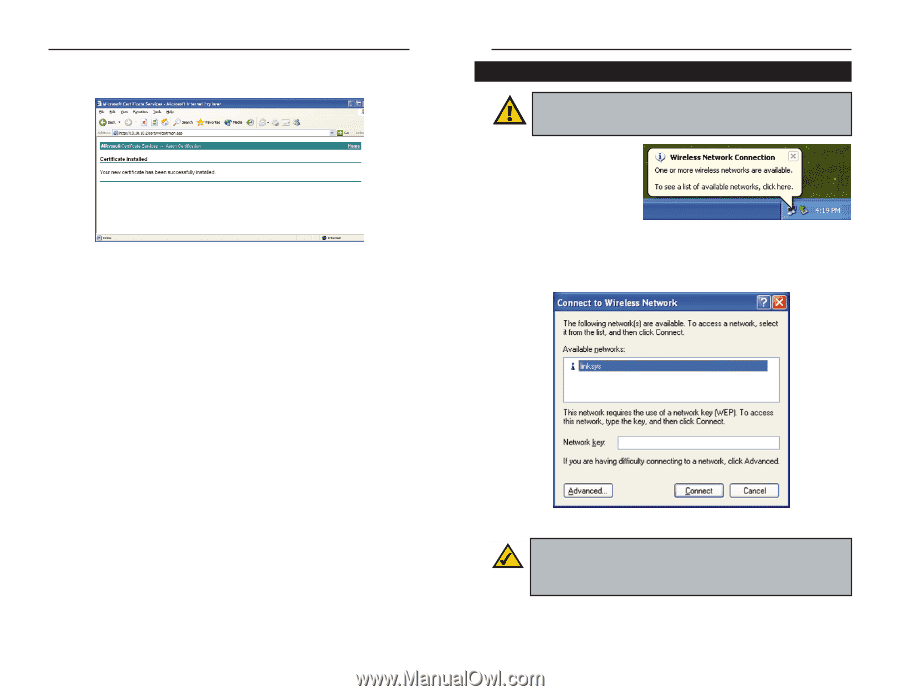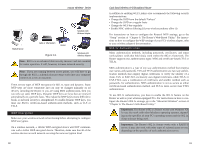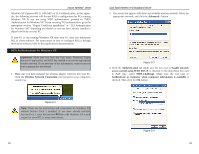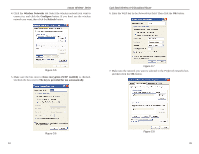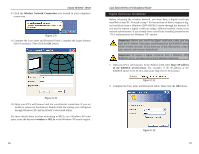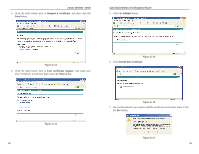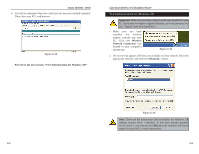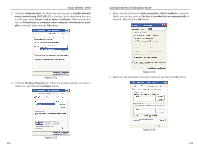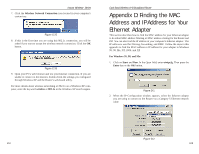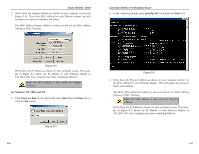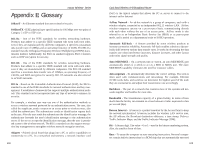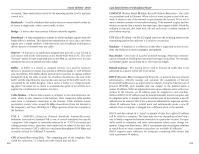Linksys WRT51AB User Guide - Page 54
Wireless, Network Connection, Proceed to the next TLS Authentication for Windows XP.
 |
UPC - 745883553051
View all Linksys WRT51AB manuals
Add to My Manuals
Save this manual to your list of manuals |
Page 54 highlights
Instant Wireless® Series 8. You will be informed when the certificate has been successfully installed. Then close your PC's web browser. Figure C-18 Proceed to the next section, "TLS Authentication for Windows XP." Dual-Band Wireless A+B Broadband Router TLS Authentication for Windows XP Important: Make sure you have a digital certificated installed on your PC. If you need to request a digital certificate, go to the previous section, "Digital Certificate Installation." 1. Make sure you have installed the wireless adapter correctly into your PC. Click the Wireless Network Connection icon located in your computer's system tray. Figure C-19 2. The screen that appears will show any available wireless network. Select the appropriate network, and click the Advanced... button. Figure C-20 Note: These are the instructions and screenshots for Windows XP without Service Pack 1 installed. If you have already installed Service Pack 1, enter the keyword 802.1x in the Windows XP search engine for your 802.1x setup instructions. 100 101