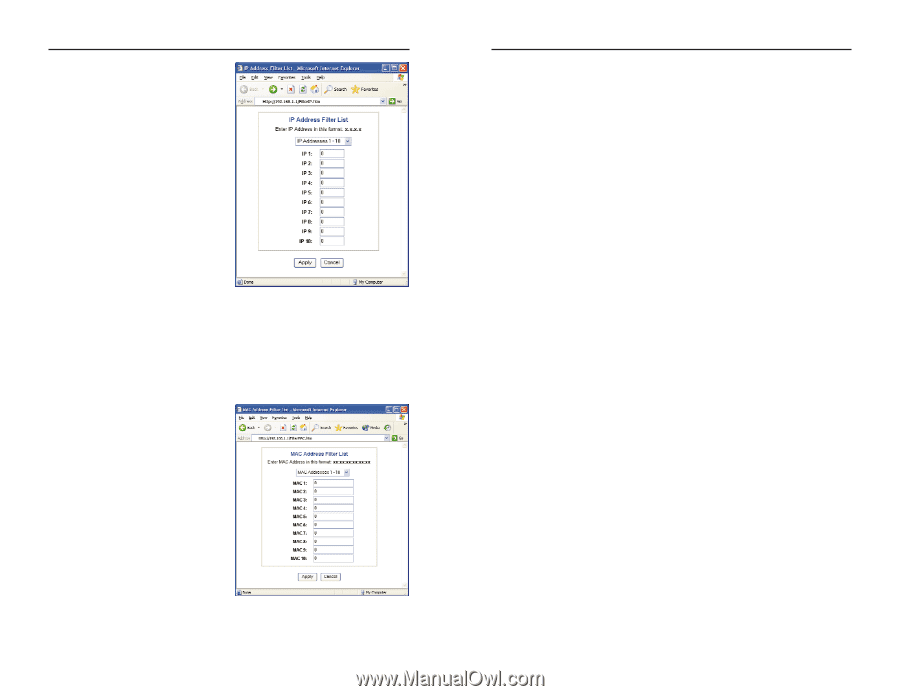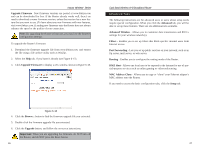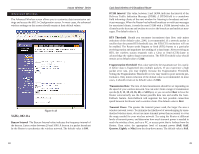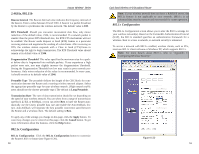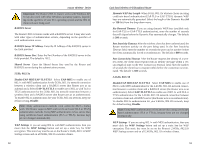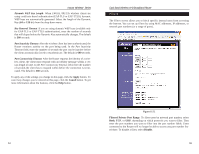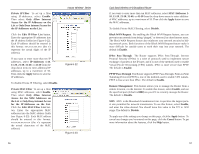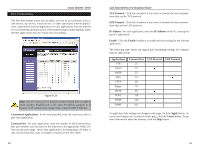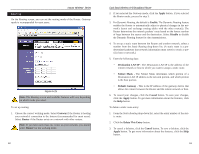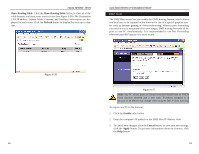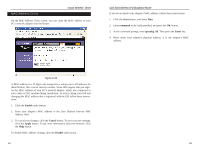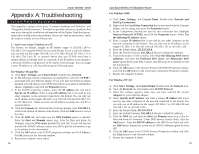Linksys WRT51AB User Guide - Page 32
Only Deny Internet Access
 |
UPC - 745883553051
View all Linksys WRT51AB manuals
Add to My Manuals
Save this manual to your list of manuals |
Page 32 highlights
Private IP Filter To set up a filter using IP addresses, select Enable. Then select Only Allow Internet Access for the IP Addresses on the List or Only Deny Internet Access for the IP Addresses on the List. Click the Edit IP Filter List button. Enter the appropriate IP addresses into the IP address fields (see Figure 6-22). Each IP address should be entered in this format: xxx.xxx.xxx.xxx (the x's represent the actual digits of the IP address). If you want to enter more than ten IP addresses, select IP Addresses 1-10, 11-20, 21-30, 31-40, or 41-50 from the drop-down menu to enter additional IP addresses, up to a maximum of 50. Then click the Apply button to save the IP addresses. To disable Private IP Filtering, select Disable. Private MAC Filter To set up a filter using MAC addresses, select Enable. Then select Only Allow Internet Access for the MAC Addresses on the List or Only Deny Internet Access for the IP Addresses on the List. Click the Edit MAC Filter List button. Enter the appropriate MAC addresses into the MAC address fields (see Figure 6-23). Each MAC address should be entered in this format: xx:xx:xx:xx:xx:xx (the x's represent the actual characters of the MAC address). Instant Wireless® Series Figure 6-22 Figure 6-23 56 Dual-Band Wireless A+B Broadband Router If you want to enter more than ten MAC addresses, select MAC Addresses 110, 11-20, 21-30, 31-40, or 41-50 from the drop-down menu to enter additional MAC addresses, up to a maximum of 50. Then click the Apply button to save the MAC addresses. To disable Private MAC Filtering, select Disable. Block WAN Request By enabling the Block WAN Request feature, you can prevent your network from being "pinged," or detected, by other Internet users. The Block WAN Request feature also reinforces your network security by hiding network ports. Both functions of the Block WAN Request feature make it more difficult for outside users to work their way into your network. The default is Enable. IPSec Pass-Through The Router supports IPSec Pass-Through. Internet Protocol Security (IPSec) is a suite of protocols used to implement secure exchange of packets at the IP layer, and it is one of the methods used to enable Virtual Private Networking (VPN) tunnels. IPSec is more secure than PPTP. The default is Enable. PPTP Pass-Through The Router supports PPTP Pass-Through. Point-to-Point Tunneling Protocol (PPTP) is one of the methods used to enable VPN tunnels. PPTP is less secure than IPSec. The default is Enable. Remote Management This feature allows you to manage the Router from a remote location, via the Internet. To enable this feature, select Enable, and use the specified port (default is 8080) on your PC to remotely manage the Router. The default is Disable. MTU MTU is the Maximum Transmission Unit. It specifies the largest packet size permitted for network transmission. To use this feature, select Enable, and enter the value desired. You should leave this value in the 572 to 1492 range. The default is Disable. To apply any of the settings you change on this page, click the Apply button. To cancel any changes you've entered on this page, click the Cancel button. To get more information about the features, click the Help button. 57