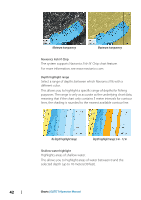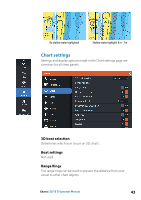Lowrance Elite-12 Ti Operator Manual EN - Page 46
Saving waypoints, Waypoint
 |
View all Lowrance Elite-12 Ti manuals
Add to My Manuals
Save this manual to your list of manuals |
Page 46 highlights
Saving waypoints You can save a waypoint at a selected location by positioning the cursor on the panel, and then selecting the new waypoint option in the menu. You can also save a waypoint by pressing the Waypoint key: • Press once to display the New Waypoint dialog • Press twice to quickly save a waypoint. If the cursor is active, the waypoint is saved at the cursor position. If the cursor is not active, the waypoint is saved at your vessel's position. Moving a waypoint 1. Select the waypoint you want to move. The waypoint icon expands to indicate that it is active. 2. Activate the menu and select the waypoint in the menu 3. Select the move option 4. Select the new waypoint position 5. Select Finish in the menu. The waypoint is now automatically saved at the new position. Edit a waypoint You can edit all information about a waypoint from the Edit Waypoint dialog. The dialog can also be accessed from the Waypoints tool on the Home page. 46 Waypoints, Routes, and Trails | ELITE Ti Operator Manual