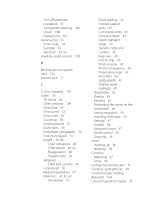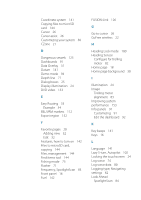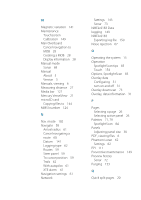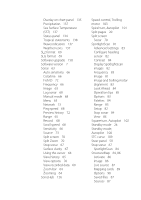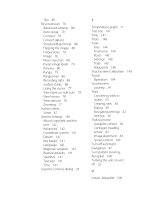Lowrance HDS-12 Gen3 Operators Manual US - Page 163
Systems Controls dialog, System Settings
 |
View all Lowrance HDS-12 Gen3 manuals
Add to My Manuals
Save this manual to your list of manuals |
Page 163 highlights
Tips 88 StructureScan 76 Advanced settings 80 Auto range 79 Contrast 79 Convert data to StructureMap format 88 Flipping the image 80 Frequencies 79 Image 76 Noise rejection 80 Preset range levels 79 Preview 80 Range 79 Range lines 80 Recording data 88 Surface clarity 80 Using the cursor 77 View down or side scan 79 View history 78 View options 76 Zooming 77 Surface clarity Sonar 67 System Settings 140 About copyright and this unit 142 Advanced 142 Coordinate system 141 Datum 141 Key beeps 141 Language 141 Magnetic variation 141 Restore defaults 141 Satellites 141 Text size 141 Time 141 Systems Controls dialog 23 T Temperature graph 71 Text size 141 Time 141 Tools 140 Tools Files 144 Find items 144 Routs 140 Settings 140 Trails 140 Waypoints 140 Touchscreen Calibration 149 Touch Operation 154 Touchscreen Locking 24 Trails Converting trails to routes 53 Creating new 56 Dialog 49 Navigating settings 62 Settings 56 Trolling motor Autopilot control 99 Configure heading sensor 82 Image alignment 83 Speed control 103 Turn off automatic navigation 97 Turn pattern steering, Autopilot 100 Turning the unit on and off 23 U U-turn, Autopilot 100