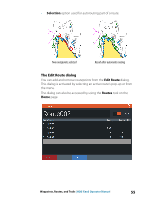Lowrance HDS-12 Gen3 Operators Manual US - Page 60
Starting a route from the chart panel, Start navigating a route from the Route dialog, Route
 |
View all Lowrance HDS-12 Gen3 manuals
Add to My Manuals
Save this manual to your list of manuals |
Page 60 highlights
When route navigation is started, the menu expands and shows options for canceling the navigation, for skipping a waypoint, and for restarting the route from current vessel position. Starting a route from the chart panel Activate a route on the panel, and then select the route navigation option from the menu. You can select a routepoint to start navigating from a selected position. Starting a route from the steer panel Select the start route option on the menu, and then details from the dialogs. Start navigating a route from the Route dialog You can start navigating from the Route dialog, activated by: • Selecting the Route tool from the Home page • Selecting the route details from the menu Cancel navigation When you are navigating, the menu includes an option for cancelling the navigation. 60 Navigating | HDS Gen3 Operator Manual