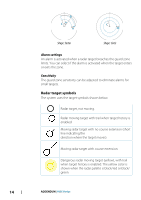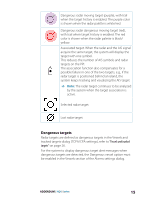Lowrance HDS-16 LIVE HDS LIVE Software 20.3 Addendum - Page 10
Adjusting the radar image, Radar modes, Custom mode, Harbor mode, Offshore mode, Weather mode
 |
View all Lowrance HDS-16 LIVE manuals
Add to My Manuals
Save this manual to your list of manuals |
Page 10 highlights
Adjusting the radar image The radar image can be improved by adjusting the gain, by filtering out unwanted echoes due to sea clutter, rain or other weather conditions, and by tuning the sensitivity of the radar receiver. You can adjust the gain, sea clutter, and rain clutter from the radar panel main menu. Ú Note: The radar image settings do not affect the AIS targets. Sea and rain clutter can be present at the same time, and further degradation in detection performance will be experienced. As sea clutter is related to short range and rain clutter is usually present in a longer range, rain clutter settings can be adjusted without affecting the echoes in the sea clutter area. The radar image can be adjusted as described in the next sections. Radar modes Use modes are available with preset control settings for different environments. Not all modes are available for all radar models. Custom mode All radar controls can be adjusted and will be retained after a mode change or radar power cycle. Radar defaults are set for general purpose use. Harbor mode The radar settings are optimized for areas such as busy waterways and large man-made structures where good target discrimination and rapid image updates are needed. Offshore mode The radar settings are optimized for offshore sea conditions and making isolated targets larger and easy to see. Weather mode The radar settings are optimized for best detection and presentation of rain clutter. Image update rate is slowed and color depth is increased. 10 ADDENDUM | HDS Series