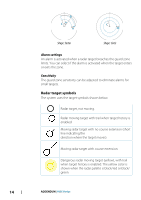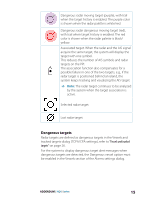Lowrance HDS-16 LIVE HDS LIVE Software 20.3 Addendum - Page 12
Directional clutter rejection, Gain, Sea clutter
 |
View all Lowrance HDS-16 LIVE manuals
Add to My Manuals
Save this manual to your list of manuals |
Page 12 highlights
Directional clutter rejection This mode is active when Sea clutter is set to Auto or Harbor/ Offshore (options are dependent on the radar model). The gain of the radar receiver is adjusted dynamically during the 360 deg. sweep according to the sea clutter level, for increased target sensitivity to leeward and in heavier sea states. For Halo radars it is also possible to fine tune the directional clutter rejection with Auto offset adjustments. Ú Note: This mode is not selectable in the menu and you cannot see that it is activated in the panel or menu. When Sea clutter is set to Manual, the Directional Clutter Rejection mode will be OFF (non-directional). Sea state settings of Calm, Moderate or Rough are available in the menu to better optimize the radar image to your liking. Gain The gain controls the sensitivity of the radar receiver. A higher gain makes the radar more sensitive to radar returns, allowing it to display weaker targets. If the gain is set too high, the image might be cluttered with background noise. Gain has a manual and an automatic mode. You toggle between automatic and manual mode in the slide bar. Sea clutter Filters the effect of random echo returns from waves or rough water near the vessel. When you increase the value, the sensitivity of the near field clutter caused by waves is reduced. If the value is increased too much, both sea clutter and targets will disappear from the display. Targets around own ship may then not be shown as potentially dangerous targets. The system includes predefined sea clutter settings for harbor and offshore conditions, in addition to the manual mode where you can adjust the settings. Ú Note: At increasing levels of sea clutter, some targets cannot be detected even by means of sea clutter filtering, since buoys or other small objects are producing echoes of a level lower than the ones coming from waves. 12 ADDENDUM | HDS Series