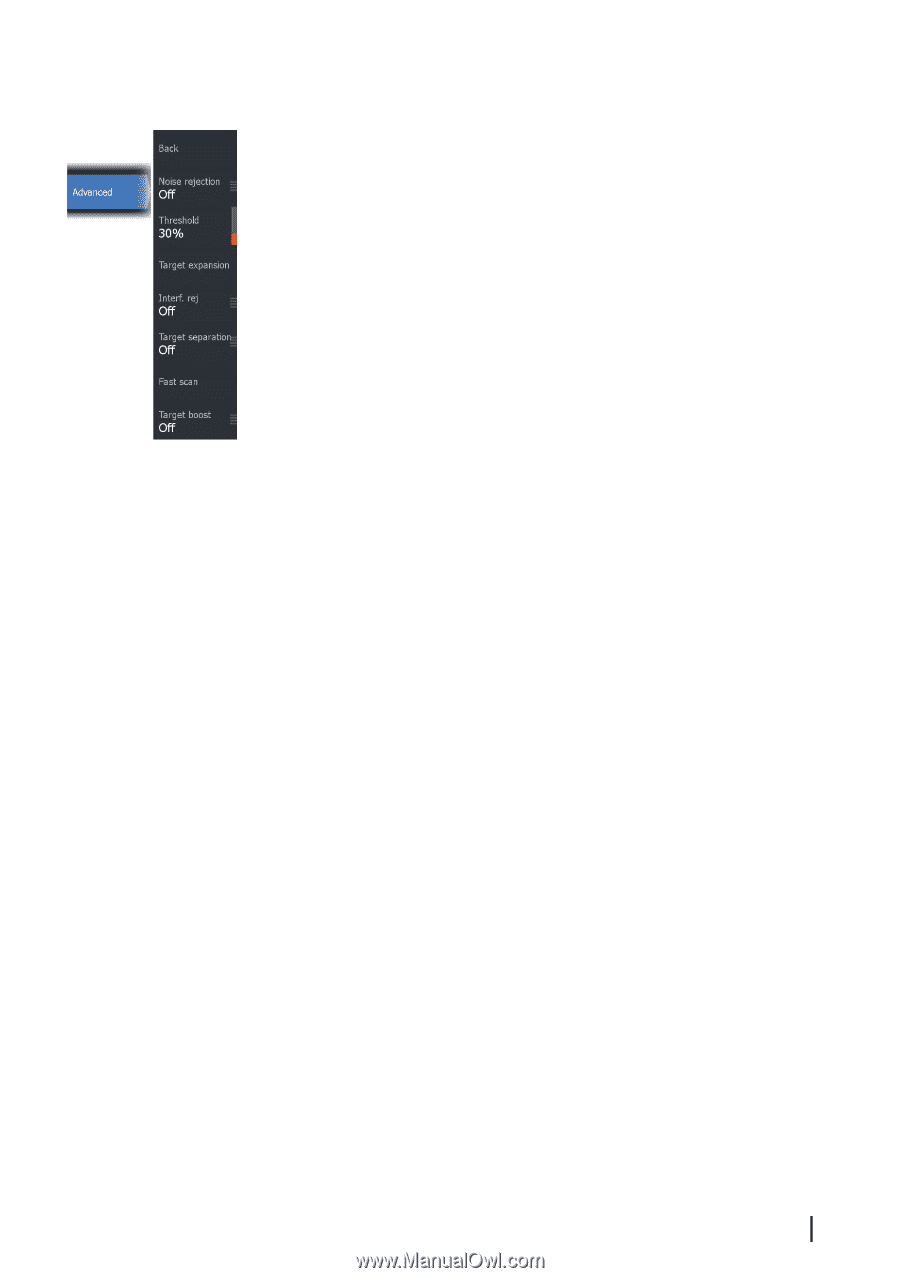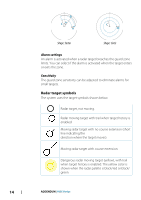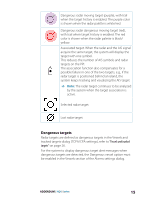Lowrance HDS-16 LIVE HDS LIVE Software 20.3 Addendum - Page 17
Advanced radar options, Noise Rejection, Threshold, Target expansion, Rejecting radar interference
 |
View all Lowrance HDS-16 LIVE manuals
Add to My Manuals
Save this manual to your list of manuals |
Page 17 highlights
Advanced radar options Menu options can vary depending on your radar's capability and the selected operation mode. Noise Rejection Sets the amount of noise filtering applied by the radar. Target sensitivity is increased at longer ranges when this control is set to Low or High, but does cause some loss of target discrimination. Ú Note: To get maximum range performance from the radar, transmit on one range only, set the Noise Reject control to High and the threshold as low as possible. The default is 30% for less clutter on the screen. In some areas where extreme high interference may exist, try OFF for best radar image. Threshold The threshold sets required signal strength for the lowest radar signals. Radar returns below this limit are filtered and are not displayed. Target expansion Target expansion increases the length of targets in range, making them easier to see. Rejecting radar interference The Interference rejection (IR or Interf. rej.) option is used to eliminate second trace echoes from far distance targets, and the interference from radar units operating in the same frequency band. When the IR is ON, transceiver pulse staggering is enabled. When enabled, the transceiver PRF is changed slightly for each sweep. By doing this, spiral interferences and second trace echoes are split in range from sweep to sweep. The IR processing clears all the echoes found at the same range if they are not present in each sweep. The IR must be chosen according to the environment around own ship: • IR off when the maximum signal from the receiver is needed • IR on when the interference or second trace echoes disturb the radar image ADDENDUM | HDS Series 17