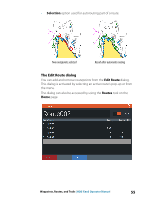Lowrance HDS-7 Gen3 Operators Manual US - Page 54
Autorouting and Easy Routing examples, Autorouting, Entire Route, Selection, Accept
 |
View all Lowrance HDS-7 Gen3 manuals
Add to My Manuals
Save this manual to your list of manuals |
Page 54 highlights
1. Position at least two routepoints on a new route, or open an existing route for editing. 2. Select Autorouting, followed by: - Entire Route if you want the system to add new routepoints between the first and the last routepoint of the open route. - Selection if you want to manually select the routepoints that define the limits for the autorouting, then select the relevant routepoints. Selected routepoints are colored red. Only two routepoints can be selected, and the system discards any routepoints between your selected start and end points. 3. Select Accept to start the automatic routing. - When the automatic routing is completed the route appears in preview mode, and the legs are color coded to indicate save or unsafe areas. Navionics uses red (unsafe) and green (safe), while C-MAP uses red (unsafe), yellow (dangerous) and green (safe). 4. Move any routepoints if required when the route is in preview mode. 5. Select Keep to accept the routepoints positions. 6. Eventually repeat step 2 (Selection) and step 3 if you want the system to automatically position routepoints for other parts of the route. 7. Select Save to complete the automatic routing and save the route. Autorouting and Easy Routing examples • Entire route option used when first and last route points are selected. First and last routepoint Result after automatic routing 54 Waypoints, Routes, and Trails | HDS Gen3 Operator Manual