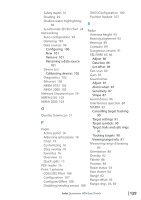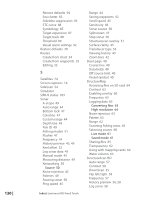Lowrance HDS-9 Gen2 Touch Operation Manual - Page 130
Operating the HDS
 |
View all Lowrance HDS-9 Gen2 Touch manuals
Add to My Manuals
Save this manual to your list of manuals |
Page 130 highlights
128 | Fishing modes M Reset fishing mode 51 Fuel Find fuel 111 Fuel used 111 Refueling 110 Calibration 111 Vessel setup 110 Magnetic variation 78 Maintenance 123 Exporting waypoints, routes and trails 125 Export region 126 Touchscreen Calibration 123 Man overboard waypoint 14 G MARPA 89 Menus 10 GoFree wireless 104, 107 Hidden system menu 11 Connecting to the WIFI-1 105 Page 10 Downloading GoFree app MOB key 7 105 Enabling control of HDS 105 N Operating HDS 106 Operating the HDS 106 Navigation Setting HDS device name 104 Arrival radius 39 Setting up WIFI-1 104 Cancel 14 Cancel navigation 38 H Goto cursor 37 Hidden system menu 11 Hiding page menu 11 Loran settings 39 Phantom Loran 39 Routes 37 I Trails 39 XTE limit 39 Instrument panels Navionics 28 Customizing 66 3D 28 Dashboards 66 Annotation 31 Editing 67 Change to Lowrance 30 Chart details 31 K Colored Seabed Areas 31 Key beeps 77 Community layer 29 Contours depth 31 L Depth range (highlighting) 30 Language 77 Dynamic Icons 29 Log sonar Easy view 29 Bytes per sounding 46 Fish'n Chip 30 Log all channels 46 Look ahead 28 Viewing sonar data 46 Photo overlay 29 Loran 39 Photo transparency 30 Phantom loran 39 Presentation type 31 Settings 39 Rock filtering 31 Index | Lowrance HDS Gen2 Touch