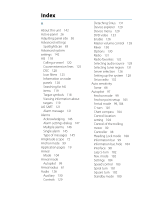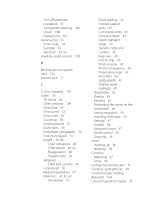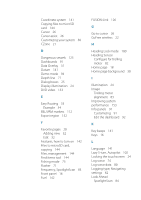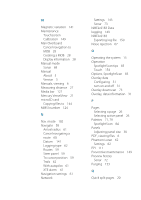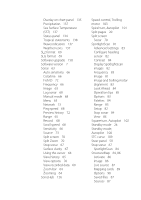Lowrance HDS-9 Gen3 Operators Manual US - Page 157
Index
 |
View all Lowrance HDS-9 Gen3 manuals
Add to My Manuals
Save this manual to your list of manuals |
Page 157 highlights
Index A About this unit 142 Active panel 26 Adjusting panel size 30 Advanced settings SpotlightScan 83 Advanced system settings 142 AIS 118 Calling a vessel 120 Course extension lines 125 DSC 120 Icon filters 125 Information on radar panels 120 Searching for AIS items 119 Target symbols 118 Viewing information about targets 119 AIS SART 121 Alarm message 121 Alarms Acknowledging 146 Alarm settings dialog 147 Multiple alarms 146 Single alarm 145 Type of messages 145 Amplitude scope 72 Anchor mode 99 Application pages 19 Arrival Mode 104 Arrival mode Autopilot 99 Arrival radius 61 Audio 126 Auxiliary 130 Controls 129 Detaching Sirius 131 Device explorer 129 Device menu 129 DVD video 133 Enable 126 Master volume control 128 Mixer 130 Options 130 Radio 131 Radio favorites 132 Selecting audio source 128 Selecting tuner region 131 Server selection 126 Setting up the system 128 Sirius radio 132 Auto sensitivity Sonar 66 Autopilot 97 Anchor mode 99 Anchor point setup 105 Arrival mode 99, 104 C-turn 101 Chart compass 104 Control location setting 104 Control of the trolling motor 99 Controller 98 Heading Lock mode 100 Information bar 99 information bar, hide 104 Interface 98 Lazy S-turn 102 Nav. mode 102 Settings 104 Speed control 103 Spiral turn 101 Square turn 102 Standby mode 100