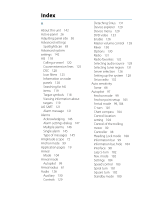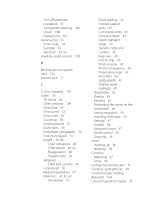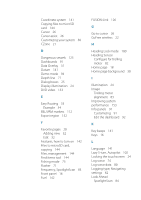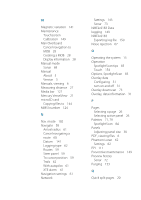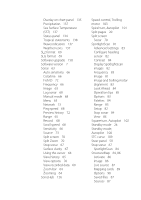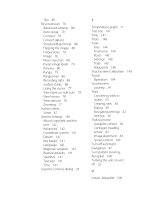Lowrance HDS-9 Gen3 Operators Manual US - Page 161
Edit Route dialog, Target expansion
 |
View all Lowrance HDS-9 Gen3 manuals
Add to My Manuals
Save this manual to your list of manuals |
Page 161 highlights
R Radar 106 Alarm settings 113, 115 Course up 110 EBL/VRM markers 112 EBL/VRM Placing 112 EBL/VRM Gain 108 Guard zone 113 Heading up 110 Interference 109 MARPA Target symbols 114 Targets 114 Tracking targets 115 View target info 115 North up 110 Offset 111, 113 Operational modes 107 Orientation 110 Overlay 107 Palette 110 Position radar center 111 PPI 111 Radar panel 106 Rain clutter 108 Range 107 Recording data 116 Sea clutter 108 Sensitivity 114 Settings 116 STC curve 109 Target expansion 109 Target trails 110 Threshold 109 Radio, as an audio device 131 Range SpotlightScan 83 Recording sonar data 68 reset fishing mode 74 Restore defaults 141 Routes 51 Autorouting 53 Creating a new route on the chart panel 51 Creating a route from existing waypoints 52 Edit in chart panel 52 Edit Route dialog 55 Navigate 59 Routes Dialog 49 S Satellites, system settings 141 Screen capture 29 Sensitivity Adjusting 67 Sonar 66 Settings Autopilot 104 Network 143 SpotlightScan 82 Tools 140 Unit of measure 143 Simulator 94 Demo mode 94 Source files 95 Sirius radio 132 Channels list 132 Favorite list 132 Locking channels 132 Sirius weather 134 Animated weather graphics 139 Color codes 139 Marine zones 138