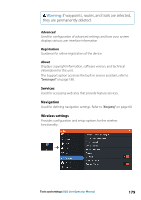Lowrance HDS-9 LIVE HDS Live Operator Manual - Page 181
Iperf, Bluetooth, Bluetooth devices, Internal Wireless, remove pairing to Bluetooth enabled devices.
 |
View all Lowrance HDS-9 LIVE manuals
Add to My Manuals
Save this manual to your list of manuals |
Page 181 highlights
on the same network at a time. If a second device is found, turn off its DHCP feature if possible. Refer to the device's own instructions for further assistance. Ú Note: Iperf and DHCP Probe are tools provided for diagnostic purposes by users familiar with network terminology and configuration. Navico is not the original developer of these tools, and cannot provide support related to their use. Iperf Iperf is a commonly used network performance tool. It is provided for testing wireless network performance around the vessel so weak spots or problem areas can be identified. The application must be installed on and run from a tablet device. The unit must be running Iperf server before initiating the test from the tablet. On exiting the page, Iperf automatically stops running. Bluetooth Enables the built-in Bluetooth functionality. Bluetooth devices Displays the Bluetooth device dialog. Use this dialog to pair or remove pairing to Bluetooth enabled devices. Select a device to: • display device details • connect, disconnect or remove the device from the device list Internal Wireless Select this option to enable or disable the internal wireless. Disabling the wireless reduces the unit's power consumption. Tools and settings| HDS Live Operator Manual 181