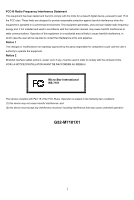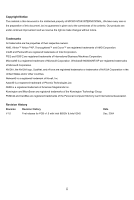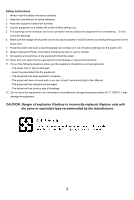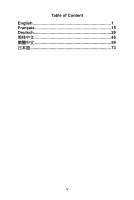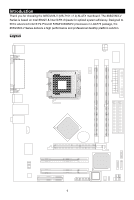MSI 865GVM3-V User Guide
MSI 865GVM3-V - Motherboard - Micro ATX Manual
 |
UPC - 816909009958
View all MSI 865GVM3-V manuals
Add to My Manuals
Save this manual to your list of manuals |
MSI 865GVM3-V manual content summary:
- MSI 865GVM3-V | User Guide - Page 1
if not installed and used in accordance with the instruction manual, may cause harmful interference to radio communications. Operation VOIR LA NOTICE D'NSTALLATION AVANT DE RACCORDER AU RESEAU. Micro-Star International MS-7101 This device complies with Part 15 of the FCC Rules. Operation is subject - MSI 865GVM3-V | User Guide - Page 2
Pentium® are registered trademarks of Intel Corporation. PS/2 and OS® 2 are registered trademarks of International Business Machines Corporation. Microsoft® is a registered trademark of Microsoft Corporation. Windows V1.0 First release for PCB v1.0 with Intel 865GV & Intel ICH5 Date Dec. 2004 ii - MSI 865GVM3-V | User Guide - Page 3
instructions carefully. 2. Keep this User Manual for future reference. 3. Keep this equipment away from humidity. 4. Lay this equipment on a reliable flat surface before setting the equipment checked by a service personnel: - The power cord replaced. Replace only with the same or equivalent - MSI 865GVM3-V | User Guide - Page 4
Table of Content English 1 Français 15 Deutsch 29 45 59 73 iv - MSI 865GVM3-V | User Guide - Page 5
-V (MS-7101 v1.0) M-ATX mainboard. The 865GVM3-V Series is based on Intel 865GV & Intel ICH5 chipsets for optimal system efficiency. Designed to fit the advanced Intel ® P4 Prescott 533MHz/800MHz processors in LGA775 package, the 865GVM3-V Series delivers a high performance and professional desktop - MSI 865GVM3-V | User Guide - Page 6
6XX (Intel Pentium 4 Processor with HT Technology Extreme Edition) sequence processor or higher speed. z Supports Intel Hyper-Threading Technology. z For the latest information about CPU, please visit http://www.msi.com.tw/program/products/mainboard/mbd/pro_mbd_cpu_support.php Chipset z Intel 865GV - MSI 865GVM3-V | User Guide - Page 7
/s and 100Mb/s. - Compliance with PCI 2.2. - Supports ACPI Power Management. BIOS z The mainboard BIOS provides "Plug & Play" BIOS which detects the peripheral devices and expansion cards of the board automatically. z The mainboard provides a Desktop Management Interface (DMI) function that records - MSI 865GVM3-V | User Guide - Page 8
It also provides the instructions on connecting the peripheral devices, such as the mouse, keyboard, etc. While doing the installation, be careful in holding the components and follow the installation procedures. Central Processing Unit: CPU The mainboard supports Intel Pentium 4 Prescott processor - MSI 865GVM3-V | User Guide - Page 9
. The pins of socket reveal. 7. Lift the load lever up and open the load plate. 8. Correctly align the triangle of CPU Clip with the CPU chamfer, and the square on the CPU Clip to the hook of the socket. 9. Use your thumb and the middle fingers to push the clips to release the - MSI 865GVM3-V | User Guide - Page 10
/unplug the CPU too often. Memory The mainboard provides two 184-pin unbuffered DDR 266 / DDR333 / DDR400 DDR SDRAM, and supports the memory size up to 2GB. To operate properly, at least one DIMM module must be installed. (For the updated supporting memory modules, please visit http://www.msi.com.tw - MSI 865GVM3-V | User Guide - Page 11
to the hard disk documentation supplied by hard disk vendors for jumper setting instructions. Serial ATA Connectors controlled by Intel ICH5: SATA1, SATA2 The Southbridge of this mainboard is Intel ICH5, which supports two serial connectors SATA1 & SATA2. SATA1 & SATA2 are dual high-speed Serial - MSI 865GVM3-V | User Guide - Page 12
LED Switch JFP1 Speaker 2 8 1 7 Power LED JFP2 Front Panel Audio Connector: JAUD1 The front panel audio connector allows you to connect to the front panel audio and is compliant with Intel ® Front Panel I/O Connectivity Design Guide. MSI Reminds You... If you do not want to connect to the - MSI 865GVM3-V | User Guide - Page 13
settings for the expansion card, such as jumpers, switches or BIOS configuration. CNR (Communication Network Riser) Slot (optional) The CNR slot allows you to insert the CNR expansion cards. CNR is a specially designed network, audio, or modem riser card for ATX family motherboards. Its main - MSI 865GVM3-V | User Guide - Page 14
the add-on VGA card driver. 5. Install the on-board VGA driver. 6. Right-click the desktop. Choose Properties/Settings. Make sure that "Extend my Windows desktop onto this monitor" is not checked. Compatible VGA Card List No. VGA CARD Vender Model name VGA Chip VGA Memory 1 Alvatron FX5700U - MSI 865GVM3-V | User Guide - Page 15
4 MX 440 64MB/DDR SDRAM pass 43 MSI MS-8851 GeForce 3 Ti 200 64MB/SDRAM pass 44 MSI MS-8852 GeForce 2 MX 100/200 32MB/SDRAM pass 45 MSI MS-8860 GeForce 4 MX 440 64MB/SDRAM pass 46 MSI MS-8861 GeForce 4 MX 440 64MB/SDRAM pass 47 MSI MS-8870 GForce 4 Ti 4200 64MB/DDR SDRAM - MSI 865GVM3-V | User Guide - Page 16
58 MSI MS-8904 GeForce FX 5800 128MB/DDR SDRAM pass 6.6.8.1 59 MSI MS-8948 ://www.msi.com.tw/program/products/mainboard/mbd_index.php for updated information. BIOS Setup Main Page Standard CMOS Features Use this menu for basic system configurations, such as time, date etc. Advanced BIOS - MSI 865GVM3-V | User Guide - Page 17
supports PnP/PCI. PC Health This entry shows your hardware & PC health status. Frequency/Voltage Control Use this menu to specify your settings for frequency/voltage control. Load BIOS interference (EMI). Settings: [Enabled], [Disabled]. Spread Spectrum When the motherboard's clock generator pulses - MSI 865GVM3-V | User Guide - Page 18
are reduced to flatter curves. If you do not have any EMI problem, leave the setting at [Disabled] for optimal system stability and performance. But if you frequency. Setting options: For CPU FSB200: [200]~[500] For CPU FSB133: [133]~[500] Load BIOS Default You can load the BIOS default values - MSI 865GVM3-V | User Guide - Page 19
une carte mère M-ATX 865GVM3-V (MS-7101 v1.0). Les 865GVM3-V Series sont basées sur les chipsets Intel 865GV & Intel ICH5 chipsets offrant un système très performant. La carte fonctionne avec les processeurs Intel ® P4 Prescott 533MHz/800MHz (LGA775), la 865GVM3-V Series est très performante et - MSI 865GVM3-V | User Guide - Page 20
Intel Pentium 4 avec technologie HT Extreme Edition). z Supporte la technologie Intel Hyper-Threading. (Pour les dernières mises à jours concernant les CPU, vous pouvez visiter : http://www.msi.com.tw/program/products/mainboard/mbd/pro_mbd_cpu_support.php.) Chipset z Chipset Intel 865GV - Supporte - MSI 865GVM3-V | User Guide - Page 21
Chipset Intel ICH5. z Codec audio 6 canaux Realtek ALC655. - Compatible avec les spec AC97 v2.3. - Répond aux exigences audio PC2001. LAN z Realtek 8100C - Fast Ethernet MAC et PHY intégré dans une puce. - Supporte 10Mb/s et 100Mb/s. - Compatible avec PCI 2.2. - Supporte ACPI Power Management. BIOS - MSI 865GVM3-V | User Guide - Page 22
extension. Lors de l'installation des matériels, veuillez suivre les instructions de montage pour éviter d'endommager quoi que ce soit. Central Processing Unit: CPU La carte supporte les processeurs Intel Pentium 4 Prescott. Elle utilise le socket CPU LGA775. , Assurez-vous que vous possédez bien un - MSI 865GVM3-V | User Guide - Page 23
retirer le CPU. MSI Vous Rappelle... 1. Vérifier la connexion du ventilateur de CPU avant de démarre le PC. 2. Vérifier les informations dans le BIOS PC le capot avant que le CPU ne soit installé pour éviter les dommages. 5. Veuillez noter le montage/démontage du CPU ne supporte pas plus de 20 - MSI 865GVM3-V | User Guide - Page 24
Pour les dernières mises à jours de mémoire supportées, merci de visiter http://www.msi.com.tw/program/products/mainboard/mbd/pro_mbd_trp_list.php) d'Alimentation ATX 12V : JPW1 Le connecteur d'alimentation 12V est utilisé pour alimenter le CPU GND 12V 11 1 20 10 12 3.3V 3.3V GND 5V GND 5V GND - MSI 865GVM3-V | User Guide - Page 25
disque dur pour les instructions. Connecteurs Serial ATA contrôlés par Intel ICH5: SATA1, SATA2 Le Southbridge de cette carte mère est Intel ICH5, qui supporte deux connecteurs de sé ler le ventilateur du CPU. MSI Vous rappelle... Il faut toujours consulter votre revendeur au sujet du ventilateur. 21 - MSI 865GVM3-V | User Guide - Page 26
Intel Front Panel I/O Connectivity Design Guide. Connecteur Audio Front Panel : JAUD1 Le connecteur audio JAUD1 vous permet de connecter l'audio en en bande passante (appareil photo numérique, caméra numérique etc). . MSI Vous Rappelle... A noter que les broches VCC et GND doivent être correctement - MSI 865GVM3-V | User Guide - Page 27
vous voulez effacer la configuration du système, utilisez le JBAT1 (Cavalier Clear CMOS) pour effacer les données. Suivez les instructions de l'image pour effacer les données. MSI Vous Rappelle... Vous pouvez effacer les données en positionnant le cavalier sur les broches 2-3 quand le PC n'est pas - MSI 865GVM3-V | User Guide - Page 28
drivers VGA. 6. Faire un clic droit sur le bureau. Choisir Propriété/ Paramètres. Vous assurez que « étendre mon bureau sur ce moniteur » n'est pas sélectionné. Liste des carte compatibles No. VGA CARD Vender Model name VGA Chip VGA 256MB/DDR SDRAM MS-7101 Result Driver Ver. Pass 6.6.8.1 - MSI 865GVM3-V | User Guide - Page 29
/SDRAM pass GeForce 2 MX 100/200 32MB/SDRAM pass GeForce 4 MX 440 64MB/SDRAM pass 2.9.5.8 2.9.5.8 2.9.5.8 2.9.5.8 46 MSI 47 MSI 48 MSI 49 MSI 50 MSI 51 MSI MS-8861 MS-8870 MS-8872 MS-8879 MS-8883 MS-8888 GeForce 4 MX 440 GForce 4 Ti 4200 GeForce 4 Ti 4600 GeForce 4 Ti 4200 GeForce 4 MX 460 - MSI 865GVM3-V | User Guide - Page 30
FX 5800 128MB/DDR SDRAM pass 6.6.8.1 59 MSI MS-8948 GeForce FX 5700 128MB/DDR SDRAM pass DDR SDRAM pass 6.13.10.3080 Veuillez visiter http://www.msi.com.tw/program/products/mainboard/mbd_index.php pour plus d'informations. BIOS Setup Lorsque le PC démarre le processus de POST (Power - MSI 865GVM3-V | User Guide - Page 31
de votre CPU, ventilateur. Frequency/Voltage Control Utiliser ce menu pour configurer vos paramètres de pour le contrôle de la fréquence et du voltage. Load BIOS Defaults Utiliser ce menu pour charger les paramètres par défaut du BIOS are factory settings for system operations. Set Password Utiliser - MSI 865GVM3-V | User Guide - Page 32
options : [Disabled], [Enabled]. CPU Clock Cet élément vous permet de sélectionner la fréquence d'horloge du CPU Front Side Bus (en MHz), fréquence supérieure. Options: Pour le CPU FSB200: [200]~[500] Pour le CPU FSB133: [133]~[500] Load BIOS Default Vous pouvez charger les paramètres par - MSI 865GVM3-V | User Guide - Page 33
Einleitung Danke, dass Sie das 865GVM3-V (MS-7101 v1.0) M-ATX Mainboard gewählt haben. Das 865GVM3-V Series basiert auf den 865GV und Intel ICH5 Chipsätzen und ermöglicht so ein optimales und effizientes System. Entworfen, um die fortschrittlichen Intel® P4 Prescott 533MHz/800MHz Prozessoren im - MSI 865GVM3-V | User Guide - Page 34
Technology. z Um die neuesten Informationen zu unterstützten Prozessoren zu erhalten, besuchen Sie bitte http://www.msi.com.tw/program/products/mainboard/mbd/pro_mbd_cpu_support.php. Chipsatz z Intel 865GV Chipsatz - Unterstützt FSB 800/533. - Unterstützt AGP 8X/4X Schnittstelle. - Unterstützt DDR - MSI 865GVM3-V | User Guide - Page 35
VGA Audio z In den Intel ICH5 Chipsatz integrierter AC97 Anschlusskontroller. z 6 Kanal Audio BIOS z Das Mainboard- BIOS verfügt über "Plug & Play"- Funktionalität, mit der angeschlossene Peripheriegeräte und Erweiterungskarten automatisch erkannt werden. z Das Mainboard stellt ein Desktop CPU. 31 - MSI 865GVM3-V | User Guide - Page 36
halten Sie sich an die vorgegebene Vorgehensweise beim Einbau. Hauptprozessor: CPU Das Mainboard unterstützt Intel Pentium 4 Prescott Prozessoren. Hierbei wird der CPU Sockel LGA775 verwendet. Achten Sie beim Einbau bitte darauf, dass die CPU immer mit einem Kühler versehen sein muss, um Überhitzung - MSI 865GVM3-V | User Guide - Page 37
. Bitte achten Sie darauf, die Kontakte nicht zu berühren. 4. Richten Sie die zwei Markierungen am Pin 1 (die Dreiecke auf CPU und CPU Clip), und verwenden Sie den CPU Clip um die CPU aufzunehmen, indem Sie die Klammern an beiden Seiten zur Mitte hin drücken, wie die Pfeile es anzeigen. 5. Um die - MSI 865GVM3-V | User Guide - Page 38
drücken Sie den Clip auf, um die CPU herauszuheben. MSI weist darauf hin... 1. Stellen Sie den festen Sitz Ihres CPU- Kühlers fest, bevor Sie das System anschalten. 2. Überprüfen Sie die Temperatur der CPU im "Health Status" der Hardwareüberwachung im BIOS. 3. Um Schäden zu vermeiden, berühren Sie - MSI 865GVM3-V | User Guide - Page 39
-5V 5V 5V ATX 12V Stromanschluss: JPW1 Dieser 12V Stromanschluss wird verwendet, um die CPU mit Strom GND zu versorgen. 12V 11 1 20 10 3.3V 3.3V GND 5V IDE2 kann ebenfalls je ein Master- und ein Slave- Laufwerk verwalten. MSI weist darauf hin... Verbinden Sie zwei Laufwerke über ein Kabel, - MSI 865GVM3-V | User Guide - Page 40
angeschlossen werden. MSI weist darauf CPU Kühlers. Frontpaneel Anschlüsse: JFP1/JFP2 Das Mainboard verfügt über zwei Anschlüsse für das Frontpaneel, diese dienen zum Anschluss der Schalter und LEDs des Frontpaneels. JFP1 erfüllt die Anforderungen des "Intel Front Panel I/O Connectivity Design Guide - MSI 865GVM3-V | User Guide - Page 41
Audioanschluss des Frontpaneels: JAUD1 Der Audio Vorderanschluss ermöglicht den Anschluss von Audioein- und -ausgängen eines Frontpaneels. Der Anschluss entspricht den Richtlinien des "Intel® Front Panel I/O Connectivity Design Guide". MSI weist darauf hin... Wenn Sie die vorderen Audioanschlüsse - MSI 865GVM3-V | User Guide - Page 42
"), Schaltern oder im BIOS. CNR (Communication Network Karten mit Netzwerk-, Audio- oder Modemfunktionalität VGA- Karte. 5. Installieren Sie den on-board Grafikkarten Treiber. 6. Rechtsklicken Sie auf Ihrem Desktop. und wählen Eigenschaften/Einstellungen. Vergewissern Sie sich, dass "Windows Desktop - MSI 865GVM3-V | User Guide - Page 43
SDRAM 128MB/DDR SDRAM 32MB/DDR SGRAM 128MB/SDRAM 128MB/SDRAM 128MB/SGRAM 64MB/SDRAM 128MB/DDR SDRAM 64MB/DDR 64MB/SDRAM 64MB/DDR SDRAM MS-7101 Result Driver Ver. Pass 6.6.8.1 Pass 6.12.10.3056 Pass 6.14.10.6458 Pass 6.14.10.6681 Pass 6.14.10.6458 Pass 6.14.10.6172 Pass 6.14 - MSI 865GVM3-V | User Guide - Page 44
GeForce 2 MX 100/200 32MB/SDRAM pass 2.9.5.8 45 MSI MS-8860 GeForce 4 MX 440 64MB/SDRAM pass 2.9.5.8 46 MSI MS-8861 GeForce 4 MX 440 64MB/SDRAM pass 2.9.5.8 47 MSI MS-8870 GForce 4 Ti 4200 64MB/DDR SDRAM pass 2.9.5.8 48 MSI MS-8872 GeForce 4 Ti 4600 128MB/DDR SDRAM pass - MSI 865GVM3-V | User Guide - Page 45
Ihres Systems anpassen, so z.B. die Uhrzeit, das Datum usw. Advanced BIOS Features Verwenden Sie diesen Menüpunkt, um Award -eigne weitergehende Einstellungen an Sie dieses Menü, um die Einstellungen für in das Board integrierte Peripheriegeräte vorzunehmen. Power Management Setup Verwenden Sie - MSI 865GVM3-V | User Guide - Page 46
optimale Leistung des Mainboards zu erzielen. BIOS Setting Password Verwenden Sie dieses Menü, um das Kennwort einzugeben. Save & Exit Setup Abspeichern der BIOS-Änderungen im CMOS und verlassen des BIOS. Exit Without Saving Verlassen des BIOS´ ohne Speicherung, vorgenommene Änderungen verfallen. 42 - MSI 865GVM3-V | User Guide - Page 47
Spectrum Pulsiert der Taktgenerator des Motherboards, erzeugen die Extremwerte (Spitzen zu gewährleisten. Stellen für sie EMI ein Problem dar, wählen Sie die gewünschte Bandbreite zur einfrieren zu bringen. CPU Clock Hier können Sie die Frequenz des externen CPU Taktes (CPU FSB - Front Side - MSI 865GVM3-V | User Guide - Page 48
Load BIOS Default Hier können Sie die Voreinstellungen für den stabilen Betrieb laden, die der Mainboardhersteller vorgibt. Um eine komplette Einführung in das BIOS und seine Einstellungen zu erhalten, suchen Sie bitte die MSI Website http://www.msi.com.tw auf. 44 - MSI 865GVM3-V | User Guide - Page 49
简介 865GVM3-V (MS-7101 v1.0) M-ATX 主板。865GVM3-V Series 是基于 Intel 865GV 和 Intel ICH5 LGA775 Intel® P4 Prescott 533MHz/800MH 865GVM3-V Series 布局 45 - MSI 865GVM3-V | User Guide - Page 50
规格 CPU z 支持 Intel Pentium 4 Prescott LGA775 z 支持到 Pentium 4 3XX, 5XX, 6XX(具有 HT Technology Extreme Edition 的 Intel Pentium 4 z 支持 Intel Hyper-Threading z CPU http://www.msi.com.tw/program/products/mainboard/mbd/pro_mbd_cpu_support.php ) 芯片组 z Intel 865GV 芯片组 - 支持 FSB 800/533MHz. - 支持 AGP 8X/ - MSI 865GVM3-V | User Guide - Page 51
- 1 个 RJ-45 LAN 插孔 音频 z AC97 Intel ICH5 中 z Realtek ALC655 6 -符合 AC'97 v2.3 PC2001 LAN z Realtek 8100C - 集成了 Fast Ethernet MAC 和 PHY 10Mb/s 和 100Mb/s - 符合 PCI 2.2 - 支持 ACPI BIOS z 主板的 BIOS 提供"Plug & Play z DMI 规格 z Micro-ATX 24.5 cm x 19.0 cm. 固定孔 z 6 其他 z 支持 PS2 z 对 CPU 47 - MSI 865GVM3-V | User Guide - Page 52
后置面板 硬件安装 CPU CPU LGA775 封装的 Intel Pentium 4 Prescott LGA775 封装的 CPU CPU CPU CPU CPU CPU http://www.msi.com.tw/program/products/mainboard/mbd/pro_mbd_cpu_support.php. CPU CPU CPU FSB 内存 FSB 533 MHz 800 MHz DDR 266 OK OK DDR 333 OK OK DDR 400 N/A OK 48 - MSI 865GVM3-V | User Guide - Page 53
CPU CPU 当您安装CPU CPU CPU CPU CPU CPU CPU 1. CPU CPU CPU 1 CPU 2 CPU CPU 1 3 CPU 4 1 CPU 和 CPU CPU CPU 5. CPU CPU CPU 6 7 8. 对齐 CPU CPU CPU 9 CPU CPU CPU 10. CPU 11 CPU CPU 12 13 4 14. 把 4 15 CPU 4 8 CPU 1 CPU 2.请在 BIOS - MSI 865GVM3-V | User Guide - Page 54
DDR 266 / DDR333 / DDR400 DDR SDRAM 2GB http://www.msi.com.tw/program/products/mainboard/mbd/pro_mbd_trp_list.php DDR 内存 1. 5V PW_OK pin 11, 12, 23 和 24 5V 5V_SB 5V 12V 20 10 ATX 12V JPW1 此 12V CPU 供电。 FDD1 FDD,支持 360K, 720K, 1.2M, 1.44M 和 2.88M GND 12V 12 34 GND 12V IDE - MSI 865GVM3-V | User Guide - Page 55
/s Serial ATA1.0 规格。 serial ATA 90 CD-In 接口:CD1 CD-ROM CPUFAN1/SYSFAN1 此 4-pin 的 CPUFAN1 3-pin 的 SYSFAN1 12V 3 -pin 或 4-pin 12V GND CPU JFP1/JFP2 2 JFP1 和 JFP2。JFP1 是符合 Intel ® I/O Power Power LED Switch 2 10 1 9 HDD Reset LED Switch JFP1 JAUD1 JAUD1 JAUD1 - MSI 865GVM3-V | User Guide - Page 56
(选配) 1 个 9-pin 公头 DIN JCOM1 16550A 16 bytes FIFO 清除 CMOS 跳线:JBAT1 CMOS RAM CMOS RAM CMOS RAM JBAT1(清除 CMOS 2-3 CMOS 1-2 CMOS PCI PCI BIOS 设置。 CNR CNR CNR CNR ATX PCI IRQ PCI 的 IRQ PCI 总线的 INT A# ~ INTD# 引脚: PCI Slot 1 PCI Slot 2 Order1 INT B# INT C# Order2 INT - MSI 865GVM3-V | User Guide - Page 57
AGR AGR AGP VGA VGA 1 VGA 2 VGA 3 VGA 4 Properties Settings Extend my Windows desktop onto this monitor VGA 1 VGA 2 VGA 显卡。 3 VGA 4 VGA 5 VGA 6 Properties Settings Extend my Windows desktop onto this monitor"项目。 兼容的 VGA No. VGA 型号名称 VGA 芯片 VGA 显存 1 Alvatron - MSI 865GVM3-V | User Guide - Page 58
GeForce 2 MX 100/200 32MB/SDRAM pass 2.9.5.8 45 MSI MS-8860 GeForce 4 MX 440 64MB/SDRAM pass 2.9.5.8 46 MSI MS-8861 GeForce 4 MX 440 64MB/SDRAM pass 2.9.5.8 47 MSI MS-8870 GForce 4 Ti 4200 64MB/DDR SDRAM pass 2.9.5.8 48 MSI MS-8872 GeForce 4 Ti 4600 128MB/DDR SDRAM pass - MSI 865GVM3-V | User Guide - Page 59
59 MSI MS-8948 GeForce FX 5700 128MB/DDR SDRAM pass 6.6.8.1 60 NS GF4 MX440 GeForce 4 MX 440 64MB/DDR SDRAM pass 2.9.5.8 61 pass 6.13.10.3080 65 VINIX VINIX VX-3340 XABRE400 64MB/DDR SDRAM pass 6.13.10.3080 请访问 http://www.msi.com.tw/program/products/mainboard/mbd_index.php 55 - MSI 865GVM3-V | User Guide - Page 60
CMOS Features(标准 CMOS Advanced BIOS Features(高级 BIOS Award Advanced Chipset Features Integrated Peripherals Power Management Setup PNP/PCI Configurations(PnP/PCI PnP/PCI H/W Monitor PC CPU Frequency/Voltage Control Load BIOS Defaults(载入 BIOS BIOS Set Password Save & Exit Setup - MSI 865GVM3-V | User Guide - Page 61
CPU Clock Ratio(CPU CPU 8]到[50]。 Auto Detect PCI Clk PCI PCI Enabled PCI EMI Enabled], [Disabled]。 Spread Spectrum EMI Disabled CPU Clock(CPU CPU MHz FSB CPU FSB200:[200]~[500] 对于 CPU FSB133:[133]~[500] 57 - MSI 865GVM3-V | User Guide - Page 62
载入 BIOS 缺省值 BIOS 要了解 BIOS http://www.msi.com.tw. 58 - MSI 865GVM3-V | User Guide - Page 63
簡介 865GVM3-V (MS-7101 v1.0) M-ATX 865GVM3-V Intel(英特爾) 865GV & Intel ICH5 Intel ® P4 Prescott 533MHz/800MHz (LGA775 865GVM3-V 59 - MSI 865GVM3-V | User Guide - Page 64
LGA775 封裝的 Intel Pentium 4 Prescott LGA775 z 支援 Pentium 4 至 3XX, 5XX, 6XX (Intel Pentium 4 z 支援 Intel Hyper-Threading z CPU http://www.msi.com.tw/program/products/mainboard/mbd/pro_mbd_cpu_support.php 晶片組 z Intel 865GV 晶片組 - 支援 FSB 800/533MHz AGP 8X/4X DDR 266/333/400 z Intel ICH5 USB - MSI 865GVM3-V | User Guide - Page 65
2M/1.44M/2. 88MB COM1 JCOM1)和一個 VGA SPP/EPP/ECP USB2.0 4/面板*4 RJ-45 音效 z AC97 Intel ICH5 z 採用 Realtek(瑞昱) ALC655,6 - 相容於 AC97 v2.3 PC2001 LAN z Realtek(瑞昱) 8100C 晶片 Fast Ethernet MAC and PHY 10Mb/s 及 100Mb/s PCI v2.2 ACPI BIOS z 主機板 BIOS z DMI 尺寸 z 24.5 公分(長)x 19.0 Micro - MSI 865GVM3-V | User Guide - Page 66
背板 硬體安裝 LGA775 規格的 CPU Intel Pentium 4 Prescott CPU CPU CPU http://www.msi.com.tw/program/products/mainboard/mbd/pro_mbd_cpu_support.php. CPU CPU CPU FSB Memory FSB 533 MHz 800 MHz DDR 266 OK OK DDR 333 OK OK DDR 400 N/A OK 62 - MSI 865GVM3-V | User Guide - Page 67
安裝 LGA775 CPU CPU CPU CPU CPU CPU 1 CPU CPU CPU 2. 取出 CPU CPU 3 4 1 CPU 及 CPU CPU 環扣將 CPU 5. CPU CPU CPU 6 7 8 CPU CPU CPU 9 CPU 10 11 CPU CPU 環 12 13 4 14 15 4 8 1 2. 在 BIOS 3 4 5 20 63 - MSI 865GVM3-V | User Guide - Page 68
記憶體 DDR SDRAM DIMM 插槽(184 DDR266/DDR333/DDR400 DDR DIMM 2GB http://www.msi.com.tw/program/products/mainboard/mbd/pro_mbd_trp_list.php DIMM DDR 模組 1. DDR DIMM 2. 將 DIMM DIMM 3 ATX 300 11 1 ATX 20-pin ATX1 3.3V 3.3V ATX ATX - MSI 865GVM3-V | User Guide - Page 69
1.0 SATA 請務將 SATA 90 CD CD1 CPUFAN1/SYSFAN1 在 4 針腳的 CPUFAN1 3 針腳 SYSFAN1 12V CPUFAN1 支援 3 針或 4 12V GND CPU CPU 風扇。 JFP1 & JFP2 LED 指示 Power Power LED Switch 燈。JFP1 Intel 2 10 1 9 HDD Reset LED Switch JFP1 Speaker 2 8 1 7 Power LED JFP2 JAUD1 JAUDIO1 - MSI 865GVM3-V | User Guide - Page 70
VCC 及 GND COM2: JCOM2 9-pin 的 DIN COMA JCOM2 16 位元組 FIFOs 的 16550A 清除 CMOS JBAT1 CMOS RAM BIOS CMOS RAM BIOS BIOS JBAT1 2-3 CMOS 1-2 PCI 插槽 BIOS CNR CNR 卡。CNR ATX PCI IRQ Interrupt request PCI 的 IRQ PCI INT A#~INT D Order1 Order2 Order3 - MSI 865GVM3-V | User Guide - Page 71
Settings Windows VGA 1 VGA 2 VGA 3 VGA 4 VGA 5 VGA 6 Properties Settings Windows 相容的 VGA VGA 顯示卡 No 型號名稱 VGA 晶片 VGA 1 Alvatron 2 ATI 3 ATI 4 GAINWARD 5 Gigabyte 6 Gigabyte 7 Leadtek 8 Leadtek 9 MSI 10 MSI 11 MSI 12 MSI 13 MSI 14 MSI 15 MSI 16 MSI 17 MSI 18 MSI 19 MSI - MSI 865GVM3-V | User Guide - Page 72
pass GeForce 4 MX 440 64MB/SDRAM pass GForce 4 Ti 4200 64MB/DDR SDRAM pass 2.9.5.8 2.9.5.8 2.9.5.8 2.9.5.8 48 MSI 49 MSI 50 MSI 51 MSI 52 MSI 53 MSI MS-8872 MS-8879 MS-8883 MS-8888 MS-8889 MS-8890 GeForce 4 Ti 4600 GeForce 4 Ti 4200 GeForce 4 MX 460 GeForce 4 MX 440 GeForce 4 Ti 4200 - MSI 865GVM3-V | User Guide - Page 73
pass 6.13.10.3080 65 VINIX VINIX VX-3340 XABRE400 64MB/DDR SDRAM pass 6.13.10.3080 http://www.msi.com.tw/program/products/mainboard/mbd_index.php BIOS 設定 POST DEL DEL: Setup F7: Setup Defaults F10: Save & Exit TAB: Logo RESET Ctrl>、及 - MSI 865GVM3-V | User Guide - Page 74
PNP/PCI Configurations(PNP/PCI PnP/PCI PC Health Status Frequency/Voltage Control Load BIOS Defaults BIOS BIOS Setting Password(BIOS BIOS 密碼。 Save & Exit Setup CMOS Exit Without Saving CMOS 70 - MSI 865GVM3-V | User Guide - Page 75
CPU Clock Ratio(CPU CPU 8x] 到 [50]。 Auto Detect PCI Clk PCI PCI EMI PCI Enabled)、關閉(Disabled)。 Spread Spectrum EMI Disabled EMI Enable)。 CPU Clock(CPU CPU 調整 FSB 主/AGP/PCI 可將 FSB For CPU FSB200: [200]~[500] For CPU FSB133: [133]~[500] 71 - MSI 865GVM3-V | User Guide - Page 76
載入 BIOS 預設值 BIOS BIOS http://www.msi.com.tw. 72 - MSI 865GVM3-V | User Guide - Page 77
865GVM3-V (MS-7101 v1.0) M-ATX The 865GVM3-V Intel 865GV & Intel ICH5 LGA775 Intel ® P4 Prescott 533MHz/800MHz 865GVM3-V 73 - MSI 865GVM3-V | User Guide - Page 78
CPU z LGA775 Intel Pentium 4 z Pentium 4 3XX, 5XX, 6XX CPU z Intel Hyper-Threading Technology CPU http://www.msi.com.tw/program/products/mainboard/mbd/pro_mbd_cpu_support.php ) z Intel 865GV - FSB 800/533MHz AGP 8X/4X 266/333/400 z Intel ICH5 Hi-Speed USB (USB2.0 480Mb/sec, 8 2 - MSI 865GVM3-V | User Guide - Page 79
-In/Line-Out/Mic) - 1 RJ-45 LAN z ICH5 AC・7 z ALC655 6 - AC97 v2.3 PC2001 LAN z Realtek 8100C - Fast Ethernet MAC 及び PHY 統合 - 10Mb/s and 100Mb/s PCI 2.2 ACPI BIOS z BIOS Plug & Play BIOS を提供 z DMI (Desktop Management Interface 寸法 z 24.5 cm x 19.0 cm. 取付 z 取付穴×6 Others z PS - MSI 865GVM3-V | User Guide - Page 80
Hardware Setup Central Processing Unit: CPU Intel Pentium 4 LGA775 CPU CPU CPU http://www.msi.com.tw/program/products/mainboard/mbd/pro_mbd_cpu_support.php ) MSI Reminds you... CPU の過熱 CPU CPU CPU の交換 CPU ATX ATX CPU CPU FSB Memory FSB 533 MHz 800 MHz DDR 266 - MSI 865GVM3-V | User Guide - Page 81
CPU FAN CPU CPU 1. CPU 下には CPU CPU 2. CPU CPU 1 CPU CPU 3 CPU に CPU 4. CPU 5. CPU CPU 6 CPU 7 8 CPU 9 CPU CPU 10. これで CPU CPU 11. CPU CPU 12 13. CPU 14. CPU 15 MSI Reminds you CPU CPU BIOS の H/W Monitor PC Health Status にある CPU CPU CPU - MSI 865GVM3-V | User Guide - Page 82
メモリ 1GB 184 2 DDR DIMM DDR266/DDR333/DDR400 SDRAM 1 つの DIMM http://www.msi.com.tw/program/products/mainboard/mbd/pro_mbd_trp_list.php ) Volt Notch 1. DDR DIMM VOLT DIMM 5V 12V 20 10 ATX 12V JPW1 12 この 12V CPU GND GND 12V 12V 34 FDD1 360K、720K、1.2M、1.44M 及び 2.88M 78 - MSI 865GVM3-V | User Guide - Page 83
100 IDE 2 4 CD-ROM, 120MB IDE1 IDE 2 台目の HDD HDD IDE2 IDE MSI Reminds You 2 2 ICH5 ATA/RAID SATA1, SATA2 ICH5 ATA SATA1 & SATA2 SATA1 & SATA2 Serial ATA Serial ATA 150 MB/s Serial ATA 1.0 1 MSI Reminds You ATA 90 CD-In CD1 CD-ROM Fan Power Connectors: - MSI 865GVM3-V | User Guide - Page 84
Power LED Switch LED を対 2 10 1 9 JFP1 は Intel ョ Front Panel I/O Connectivity Design Guide HDD Reset LED Switch JFP1 JAUD1 JAUD1 Intel Front Panel I/O Connectivity Design Guide Speaker 2 8 1 7 Power LED JFP2 MSI Reminds You... 5、6、9、10 9 1 10 2 Front USB - MSI 865GVM3-V | User Guide - Page 85
クリア CMOS JBAT1 CMOS RAM JBAT1 の 1-2 CMOS CMOS 2-3 MSI Reminds You... CMOS 2-3 1-2 CMOS PCI (Peripheral Component Interconnect) Slots PCI BIOS PCI3 PCI PCI CNR (Communication Network Riser) Slot CNR CNR CNR ATX PCI IRQ(interrupt request line I-R-Q PCI の IRQ PCI バス - MSI 865GVM3-V | User Guide - Page 86
VGA MSI Reminds you... 追加 VGA 1. AGR AGP 2. PC OS VGA カ 3 VGA 4 VGA OS 1 VGA 2 VGA 3 VGA 4 VGA 5 VGA 6 VGA Card No. VGA CARD Vender モデル名 VGA 128MB/DDR SDRAM 256MB/DDR SDRAM 128MB/DDR SDRAM MS-7101 Result Driver Ver. Pass 6.6.8.1 Pass 6.12.10.3056 Pass - MSI 865GVM3-V | User Guide - Page 87
GeForce 2 MX 100/200 32MB/SDRAM pass 2.9.5.8 45 MSI MS-8860 GeForce 4 MX 440 64MB/SDRAM pass 2.9.5.8 46 MSI MS-8861 GeForce 4 MX 440 64MB/SDRAM pass 2.9.5.8 47 MSI MS-8870 GForce 4 Ti 4200 64MB/DDR SDRAM pass 2.9.5.8 48 MSI MS-8872 GeForce 4 Ti 4600 128MB/DDR SDRAM pass - MSI 865GVM3-V | User Guide - Page 88
Sabre 600 Ultra 64MB/DDR SDRAM 65 VINIX VINIX VX-3340 XABRE400 64MB/DDR SDRAM http://www.msi.com.tw/program/products/mainboard/mbd_index.php pass 6.13.10.3080 pass 6.13.10.3080 BIOS Setup POST(Power On Self Test DEL DEL: Setup F7: Setup Defaults F10: Save & Exit TAB: Logo - MSI 865GVM3-V | User Guide - Page 89
Frequency/Voltage Control Load BIOS Defaults BIOS BIOS Setting Password Save & Exit Setup CMOS Exit Without Saving CMOS Frequency/Voltage Control CPU Clock Ratio CPU Vcore 8]から[50 Auto Detect PCI Clk PCI Enabled(有効)と Disabled Spread Spectrum EMI Spread Spectrum EMI EMI Disabled - MSI 865GVM3-V | User Guide - Page 90
CPU Clock CPU AGP (3V66)、 PCI CPU FSB200: [200]から[500]まで、CPU FSB133: [133]から[500 Load BIOS Default Load BIOS Default 詳しい BIOS http://www.msi.com.tw. 86
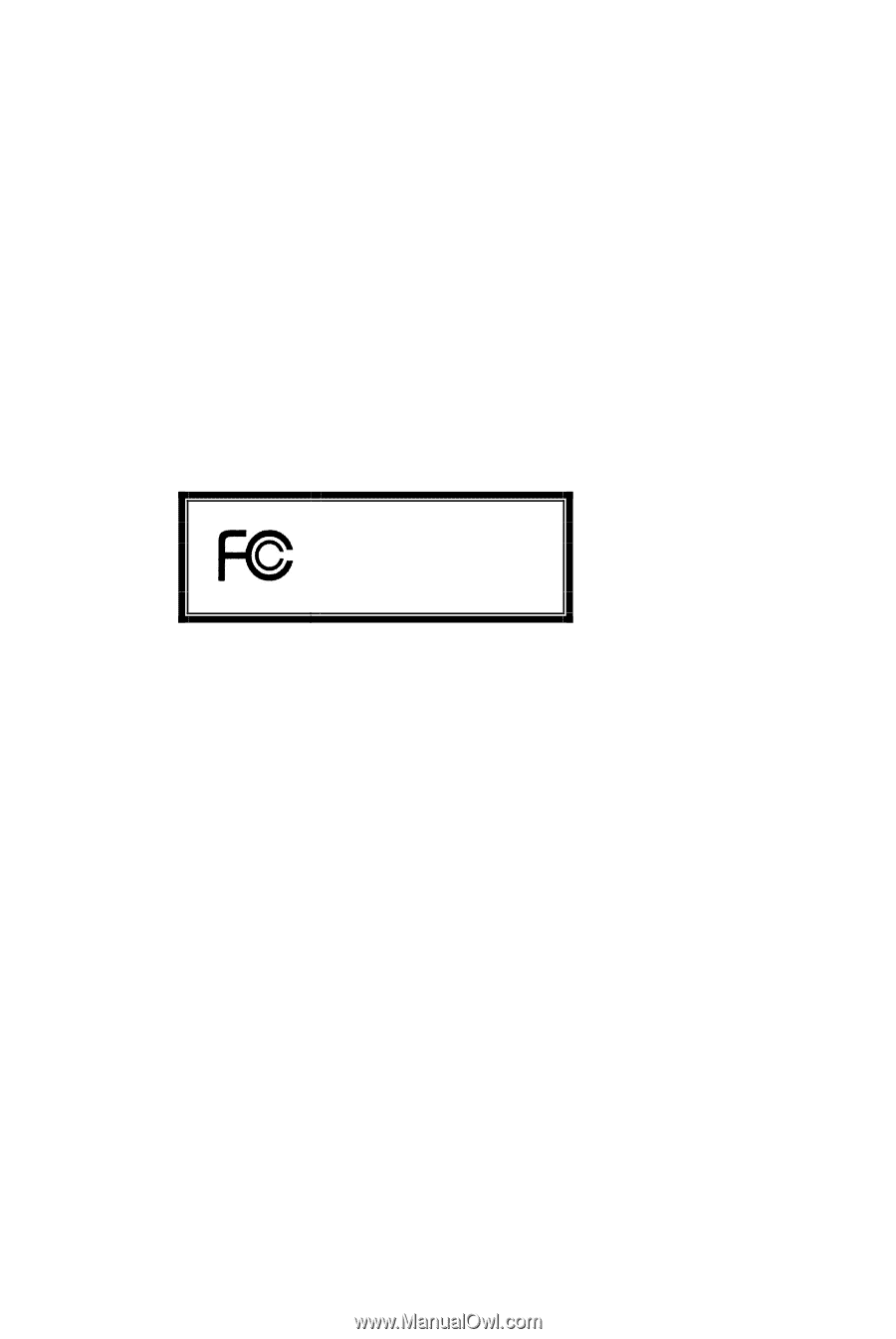
i
FCC-B Radio Frequency Interference Statement
This equipment has been tested and found to comply with the limits for a class B digital device, pursuant to part 15 of
the FCC rules. These limits are designed to provide reasonable protection against harmful interference when the
equipment is operated in a commercial environment. This equipment generates, uses and can radiate radio frequency
energy and, if not installed and used in accordance with the instruction manual, may cause harmful interference to
radio communications. Operation of this equipment in a residential area is likely to cause harmful interference, in
which case the user will be required to correct the interference at his own expense.
Notice 1
The changes or modifications not expressly approved by the party responsible for compliance could void the user’s
authority to operate the equipment.
Notice 2
Shielded interface cables and A.C. power cord, if any, must be used in order to comply with the emission limits.
VOIR LA NOTICE D’NSTALLATION AVANT DE RACCORDER AU RESEAU.
Micro-Star International
MS-7101
This device complies with Part 15 of the FCC Rules. Operation is subject to the following two conditions:
(1) this device may not cause harmful interference, and
(2) this device must accept any interference received, including interference that may cause undesired operation
G52-M7101X1