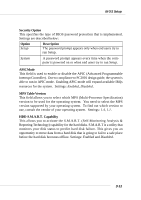MSI MS 7005 User Guide - Page 48
HT Function, USB Keyboard/Mouse Support, SiS OnChip PCI Device, Integrated Peripherals, Enabled.
 |
UPC - 816909004229
View all MSI MS 7005 manuals
Add to My Manuals
Save this manual to your list of manuals |
Page 48 highlights
BIOS Setup HDD-1 The system will boot from the second HDD. HDD-2 The system will boot from the third HDD. HDD-3 The system will boot from the fourth HDD. ZIP The system will boot from ATAPI ZIP drive. USB-FDD The system will boot from the USB-interface floppy drive. USB-ZIP The system will boot from the USB-interface ZIP drive. USB-CDROM The system will boot from the USB-interface CD-ROM. USB-HDD The system will boot from the USB-interface HDD. LAN The system will boot from the Network drive. Disabled Disable this sequence. MSI Reminds You... If you want to boot from any of the USB-interface devices, please set USB Keyboard/Mouse Support in SiS OnChip PCI Device of Integrated Peripherals to Enabled. Boot Other Device Setting the option to Enabled allows the system to try to boot from other device if the system fails to boot from the 1st/2nd/3rd boot device. CPU L1 & L2 Cache The item allows you to turn on or off CPU's internal (L1) and external (L2) cache. Settings: Enabled, Disabled. Hyper-Threading Technology This field is used to enable or disable the Intel Hyper Threading CPU function. Setting to Enabled will increase the system performance. Settings: Enabled, Disabled. Please disable this item if your operating system doesn't support HT Function, or unreliability and instability may occur. 3-9