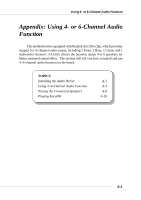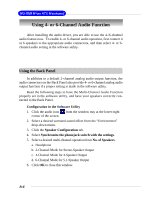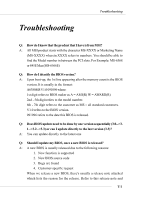MSI MS 7005 User Guide - Page 73
Connecting the Speakers, Channel Mode for Stereo-Speaker Output, Channel Mode for 4-Speaker Output,
 |
UPC - 816909004229
View all MSI MS 7005 manuals
Add to My Manuals
Save this manual to your list of manuals |
Page 73 highlights
MS-7005 Micro ATX Mainboard Connecting the Speakers When you have set the Multi-Channel Audio Function mode properly in the software utility, connect your speakers to the correct phone jacks in accordance with the setting in software utility. „ 2-Channel Mode for Stereo-Speaker Output Refer to the following diagram and caption for the function of each phone jack on the back panel when 2-Channel Mode is selected. 1 MIC 2 Line In 3 Line Out (Front channels) Back Panel 3 2 1 „ 4-Channel Mode for 4-Speaker Output The audio jacks on the back panel always provide 2-channel analog audio output function, however these audio jacks can be transformed to 4- or 6- channel analog audio jacks by selecting the corresponding multi-channel operation from No. of Speakers. Refer to the following diagram and caption for the function of each jack on the back panel when 4-Channel Mode is selected. 1 MIC 2 * Line Out (Rear channels) 3 Line Out (Front channels) Back Panel * Line In function is converted to Line Out function when 4-Channel Mode for 4-Speaker Output is selected. A-6 3 2 1